Reference Manual
Table Of Contents
- Table of Contents
- Welcome
- Main Menu
- File Menu
- Job Menu
- Job Menu – GPS
- Job Menu – Basic GPS
- Survey Menu
- Backsight Setup
- Traverse / Sideshot
- Repetition Shots
- Multiple Sideshots
- Radial Sideshots
- Distance Offset Shot
- Horizontal Angle Offset
- Vertical Angle Offset
- Auto Collect
- Corner & 2 Lines
- Corner & Angle
- Corner & Offset
- Corner & Plane
- Surface Scan
- Video Scan
- Shoot From Two Ends
- Record Mode
- Resection
- Remote Elevation
- Check Point
- Solar Observation
- Remote Control
- Survey Menu – GPS
- Survey Menu – Basic GPS
- Leveling Menu
- Stakeout Menu
- Stakeout Menu – GPS and Basic GPS
- Inverse Menu
- Cogo Menu
- Curve Menu
- Roads Menu
- Adjust Menu
- Miscelaneous Screens
- Appendix A
- Index
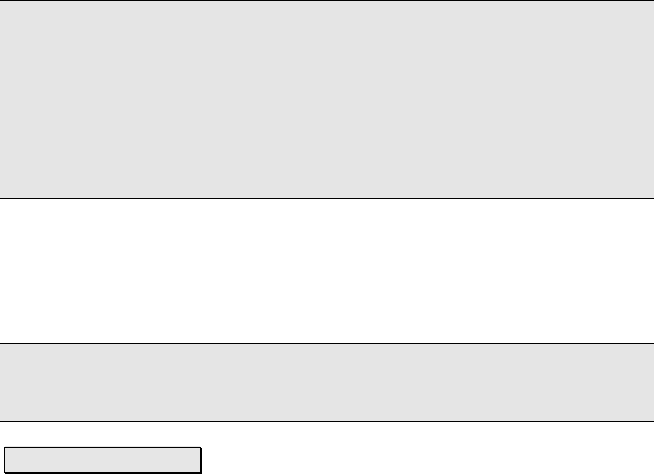
Job Menu – GPS Module
R-109
• Medium
• High
Note: It is recommended you set this value to High. This will usually
mean the RTK engine may take longer to resolve a fixed position. It
might even mean not being able to resolve a fixed solution in some
situations. However, the consequence of a lower confidence level is
that it makes it more likely to resolve an incorrect fixed ambiguity.
The results of using an incorrect fix are usually much worse than the
results of using a float solution.
Antenna: is where you set the source for antenna input. There are
two choices:
• Internal
• External
Note: This setting is only available when your receiver model is
Hiper.
Set Rx. To OFF mode: Disables all RTK operation (base and rover)
and puts the receiver into a standalone autonomous position mode.










