Reference Manual
Table Of Contents
- Table of Contents
- Welcome
- Main Menu
- File Menu
- Job Menu
- Job Menu – GPS
- Job Menu – Basic GPS
- Survey Menu
- Backsight Setup
- Traverse / Sideshot
- Repetition Shots
- Multiple Sideshots
- Radial Sideshots
- Distance Offset Shot
- Horizontal Angle Offset
- Vertical Angle Offset
- Auto Collect
- Corner & 2 Lines
- Corner & Angle
- Corner & Offset
- Corner & Plane
- Surface Scan
- Video Scan
- Shoot From Two Ends
- Record Mode
- Resection
- Remote Elevation
- Check Point
- Solar Observation
- Remote Control
- Survey Menu – GPS
- Survey Menu – Basic GPS
- Leveling Menu
- Stakeout Menu
- Stakeout Menu – GPS and Basic GPS
- Inverse Menu
- Cogo Menu
- Curve Menu
- Roads Menu
- Adjust Menu
- Miscelaneous Screens
- Appendix A
- Index
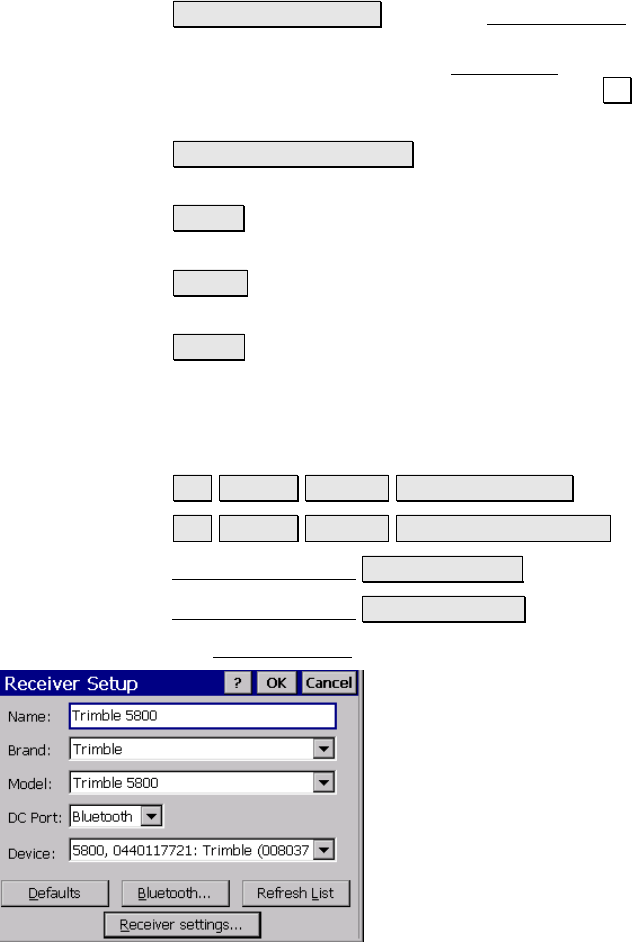
Job Menu – GPS Module
R-99
Create New Receiver…: opens the Receiver Setup screen where you
can set the parameters for communication from data collector to
receiver, as well as access the Rx Settings
screens where you can
configure the receiver settings. When you tap OK, the new receiver is
added to your list of known receiver.
Activate Selected Receiver: makes the selected receiver the currently
active receiver in Survey Pro.
Delete : Deletes the selected receiver profile from the list of known
receivers.
Import : Imports a receiver profile from a file that was previously
loaded on the data collector
Export : Saves the selected receiver profile to a file, which can then
be transferred to another data collector and then imported.
Receiver Setup
Job Settings Receiver Receiver Settings… or
Job Settings Receiver Create New Receiver… or
Connect to Receiver Receiver Settings or
Connect to Receiver Create Receiver…
The Receiver Setup screen is used to create or modify a receiver
profile.
Name: The name of the receiver to appear in
your known receiver list.
Brand: The brand of this receiver.
Model: The model of this receiver
Data Collector Port: The data collector port
used to communicate with the receiver.










