Quick Start Guide
Table Of Contents
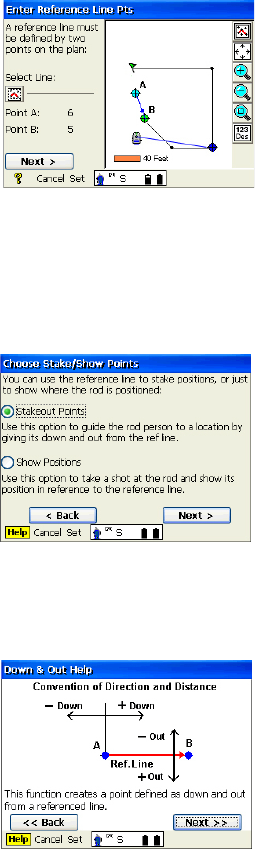
27
Stakeout Using a
Reference Line
1. When everything is set up correctly (see Station Setup on
page 19), tap Line from the Layout menu.
2. Select two points for the reference line on the Layout Pro
display. (You may also select an existing line directly to be
used as the reference line.)
3. Tap Next. Layout Pro calculates the distance between the
two points you selected. The Flip button can be used to
reverse the definition of the reference line (AB or BA)
4. Tap Next. You can choose between Stake Out Points and
Show Position (see screen below).
• If you choose Stake Out Points and tap Next, a screen
appears that explains the down and out method of
measuring stake points (see screen below).










