Quick Start Guide
Table Of Contents
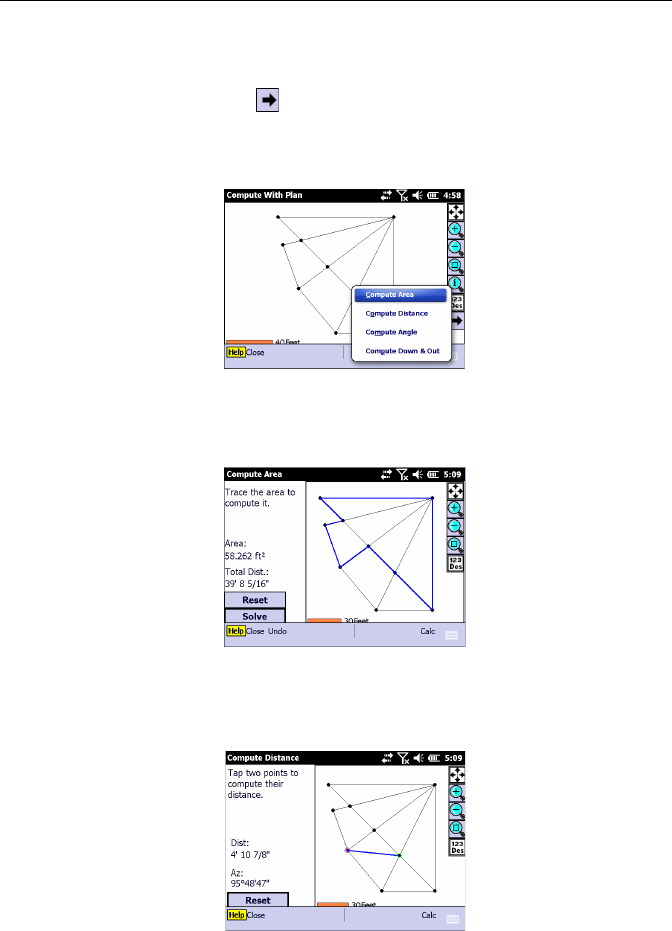
14
Making Computations from your Entered Plan
1. Tap Plan on the main menu.
2. Tap Compute with Plan on the submenu.
3. Tap in the lower-right corner of the screen. This opens
up a menu from which you can perform various
computations:
4. Select Compute Area to compute the area and perimeter of
a group of points:
5. Select Compute Distance to compute the distance between
two points:










