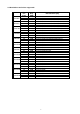User's Manual
14
8. Windows Me
The Windows setup program installs and modifies all of the necessary files. Follow these steps to
install the Windows Me drivers.
l Insert the DISC (CD Title Driver).
l Select Control Panel from My Computer group.
l Select the Display icon
l Double-click on the Display icon in the Setting -> Control Panel folder. You can also click the
right mouse button anywhere on the desktop and select the Properties option form the pop-out
menu.
l Click the Settings tab.
l Then show Display Properties tab
Select Advanced …
l Then show [Unknown Device.] Properties tab
Select Adapter
l Then show Standard PCI Graphics … tab
Select Change
l Then show Update Device … tab
Select Next
l Then show Update Device … tab
Select Search for a better…
Then select Next.
l Then show Update Device … tab
If the Specify a location is wrong
Please select Brows
l Then show Browse for Folder tab
Select E:\drivers\ Nvidia\7000\winME
Note: “E:”-> CD Drive “Nvidia”-> VGA chip brand name “7000”-> VGA model name
Then select OK
l Then show Update Device Driver Wizard tab
Select CD-ROM driver
Click the Specify a locator, if right
Then select Next
l Then show Update Device Driver Wizard tab
Select Next
l Then show Update Device Driver Wizard tab
Select Finish
l Then show System Settings Change tab
Select OK