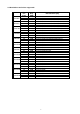User's Manual
13
7. Windows 2000
First time install drivers under windows2000
1. When system boot up, system will prompt find new device. Suppose the device is VGA, now
system will find the default drivers for you.
2. If you want to install our drivers along with the SP6900 pack. Please put the drivers CD in your
CDROM drive. If now shows SmartInstall window, please click EXIT button to quit.
3. Drivers for windows2000 are located at \drivers\nvidia\7000\win2000
4. If the drivers is very new may not certified by Microsoft, if so, system will prompt you the drivers
do not have “digital signature”, still you can force to install.
5. Follow on screen instructions will finish the installation.
The following steps describe how to update Windows2000 display drivers
1. Place the Disc (CD Title) into CDROM Drive. If now shows SmartInstall window, please click EXIT
button to quit
2. Right click mouse button on Desktop Area, now shows a sub menu window. Please select
Properties.
3. Now come up Display Properties window, please select Settings on the top.
4. Select Advanced
5. Select Adapter.
6. Select Change
7. Now comes up a update drivers wizard window. Please follow the on screen instruction.
8. Please specify the drivers location at your CDROM letter: \drivers\nvidia\7000\win2000 or the
directory where you put your drivers
9. Select Install and click “YES” when the Installing Driver dialog box appears. If the drivers is very
new may not certified by Microsoft, if so, system will prompt you the drivers do not have “digital
signature”, still you can force to install.
A message appears stating that drivers were successfully installed. Click OK. Another message
appears stating that the driver could not be restarted dynamically. Restart Windows2000 to run the
new driver. Click OK.