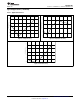Data Sheet
bq27441-G1
SLUSBH1C –NOVEMBER 2013–REVISED DECEMBER 2014
www.ti.com
9.5.2 Control(): 0x00 and 0x01
Issuing a Control() command requires a subsequent 2-byte subcommand. These additional bytes specify the
particular control function desired. The Control() command allows the system to control specific features of the
fuel gauge during normal operation and additional features when the device is in different access modes, as
described in Table 2. Additional details are found in the bq27441-G1 Technical Reference Manual (SLUUAC9).
Table 2. Control() Subcommands
CNTL FUNCTION CNTL DATA SEALED ACCESS DESCRIPTION
CONTROL_STATUS 0x0000 Yes Reports the status of device.
FW_VERSION 0x0002 Yes Reports the firmware version of the device.
DM_CODE 0x0004 Yes Reports the Data Memory Code number stored in NVM.
PREV_MACWRITE 0x0007 Yes Returns previous MAC command code.
CHEM_ID 0x0008 Yes Reports the chemical identifier of the battery profile used by the fuel
gauge.
BAT_INSERT 0x000C Yes Forces the Flags() [BAT_DET] bit set when the OpConfig [BIE] bit is 0.
BAT_REMOVE 0x000D Yes Forces the Flags() [BAT_DET] bit clear when the OpConfig [BIE] bit is
0.
SET_HIBERNATE 0x0011 Yes Forces CONTROL_STATUS [HIBERNATE] to 1.
CLEAR_HIBERNATE 0x0012 Yes Forces CONTROL_STATUS [HIBERNATE] to 0.
SET_CFGUPDATE 0x0013 No Force CONTROL_STATUS [CFGUPMODE] to 1 and gauge enters
CONFIG UPDATE mode.
SHUTDOWN_ENABLE 0x001B No Enables device SHUTDOWN mode.
SHUTDOWN 0x001C No Commands the device to enter SHUTDOWN mode.
SEALED 0x0020 No Places the device in SEALED access mode.
TOGGLE_GPOUT 0x0023 Yes Commands the device to toggle the GPOUT pin for 1 ms.
RESET 0x0041 No Performs a full device reset.
SOFT_RESET 0x0042 No Gauge exits CONFIG UPDATE mode.
EXIT_CFGUPDATE 0x0043 No Exits CONFIG UPDATE mode without an OCV measurement and
without resimulating to update StateOfCharge().
EXIT_RESIM 0x0044 No Exits CONFIG UPDATE mode without an OCV measurement and
resimulates with updated configuration data to update StateOfCharge().
9.5.3 Extended Data Commands
Extended data commands offer additional functionality beyond the standard set of commands. They are used in
the same manner; however, unlike standard commands, extended commands are not limited to 2-byte words.
The number of command bytes for a given extended command ranges in size from single to multiple bytes, as
specified in Table 3.
Table 3. Extended Commands
NAME COMMAND CODE UNIT SEALED ACCESS
(1) (2)
UNSEALED ACCESS
(1) (2)
OpConfig() 0x3A and 0x3B NA R R
DesignCapacity() 0x3C and 0x3D mAh R R
DataClass()
(2)
0x3E NA NA RW
DataBlock()
(2)
0x3F NA RW RW
BlockData() 0x40 through 0x5F NA R RW
BlockDataCheckSum() 0x60 NA RW RW
BlockDataControl() 0x61 NA NA RW
Reserved 0x62 through 0x7F NA R R
(1) SEALED and UNSEALED states are entered via commands to Control() 0x00 and 0x01.
(2) In SEALED mode, data cannot be accessed through commands 0x3E and 0x3F.
12 Submit Documentation Feedback Copyright © 2013–2014, Texas Instruments Incorporated
Product Folder Links: bq27441-G1