User Guide
Table Of Contents
- Notes on MDs 4
- Getting Started
- Resetting the unit 7
- MD Player
- Radio
- Memorising stations automatically — Best Tuning Memory (BTM) 11
- RDS
- Other Functions
- Using the rotary commander 17
- CD/MD Unit
- Playing a CD or MD 20
- Additional Information
- Precautions 25
- 3/02-17_MDXC7970R.12SE.pdf
- Om MD-skivor 4
- Reglagens placering
- Komma igång
- Återställa enheten
- Ta bort frontpanelen
- Förbereda vridkontrollen
- Ställa klockan
- MD-spelare
- Lyssna på en MD-skiva
- Spela en MD-skiva i olika lägen
- Radio
- Lagra kanaler automatiskt — BTM-funktionen
- Lagra endast de önskade kanalerna
- Motta de lagrade kanalerna
- RDS
- Översikt av RDS-funktionen
- Visa kanalnamnet
- Ställa in samma program automatiskt — Alternativa frekvenser (AF)
- Lyssna på trafikmeddelanden
- Förinställa RDS-kanalerna med AF och TA data
- Söka en kanal efter programtyp
- Ställa klockan automatiskt
- Övriga funktioner
- Använda vridkontrollen
- Ljudjustering
- Snabbdämpa ljudet
- Ändra ljud- och teckeninställningarna
- Höja basljudet — D-bass
- CD/MD-spelare
- Spela en CD eller MD
- Spela upp spår flera gånger — Upprepad uppspelning
- Spela upp spår i slumpmässig ordning — Slumpmässig uppspelning
- Namnge en CD-skiva — Skivminne
- Hitta en CD-skiva efter namn — Lista namn
- Välja spår för uppspelning — Bank
- Ytterligare information
- Säkerhetsföreskrifter
- Underhåll
- Demontera enheten
- Tekniska data
- Felsökning
- 4/02-17_MDXC7970R.12PT.pdf
- Notas sobre os MD 4
- Localização das teclas 5
- Como começar
- Reinicializar o aparelho
- Retirar o painel frontal
- Preparar o comando rotativo
- Acertar o relógio
- Leitor de MDs
- Audição de um MD
- Reprodução de um MD em vários modos
- Rádio
- Memorização automática de estações — Memória da Melhor Sintonia (BTM)
- Memorização das estações pretendidas
- Recepção das estações memorizadas
- RDS
- Panorâmica da função RDS
- Visualização do nome da estação
- Resintonização automática do mesmo programa — Frequências Alternativas (AF)
- Ouvir informações sobre a situação do trânsito
- Pré-programação dos dados AF e TA nas estações RDS
- Localização de uma estação através do tipo de programa
- Acerto automático do relógio
- Outras funções
- Utilização do comando rotativo
- Regulação das características de som
- Redução do som ao mínimo
- Alteração das programações do visor e do som
- Intensificar o som dos graves — D-bass
- Dispositivo de CD/MD
- Reprodução de um CD ou MD
- Reprodução repetitiva das faixas — Reprodução Repetitiva
- Reprodução das faixas por ordem aleatória — Reprodução Aleatória
- Identificação de CD — Lista de títulos
- Localização de um disco pelo nome — Listagem
- Selecção de faixas específicas para reprodução — Banco
- Informação adicional
- Precauções
- Manutenção
- Desmontagem do aparelho
- Especificações
- Guia de resolução de problemas
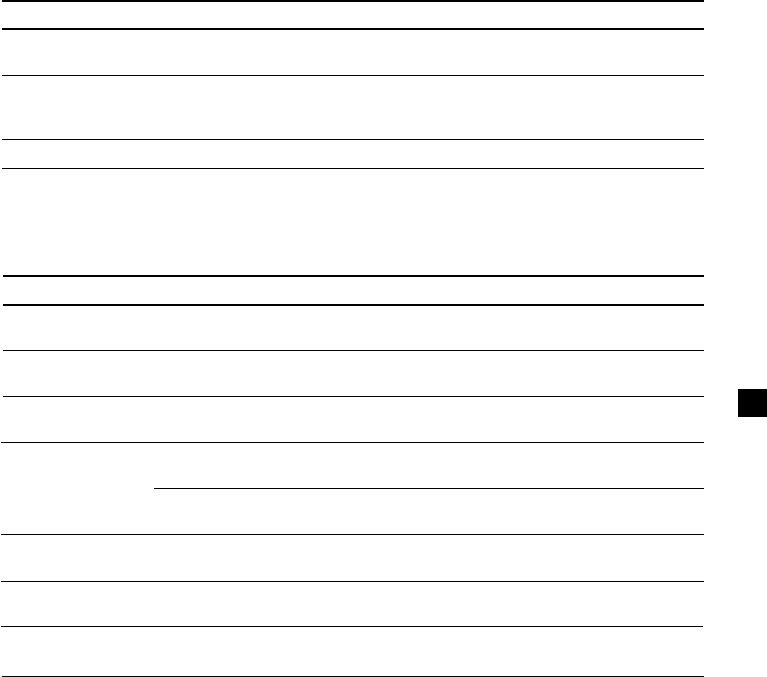
29
Error displays (when an optional CD/MD unit is connected)
The following indications will flash for about five seconds, and an alarm sound will be heard.
RDS
Problem
The SEEK starts after a few
seconds of listening.
No traffic announcements.
PTY displays “NONE.”
Cause/Solution
The station is non-TP or has weak signal.
n Press (AF/TA) repeatedly until “AF TA off” appears.
•Activate “TA.”
• The station does not broadcast any traffic announcements
despite being TP. n Tune to another station.
The station does not specify the programme type.
Solution
Insert the magazine in the CD/MD
unit.
Insert discs in the CD/MD unit.
Insert another CD/MD.
Clean or insert the CD correctly.
Insert another MD.
Play an MD with recorded tracks on
it.
Press the reset button on the unit.
Close the lid or insert the MDs
properly.
Display
NO Mag
NO Disc
NG Discs
Error
Blank
Push Reset
Not Ready
Cause
The disc magazine is not inserted in
the CD/MD unit.
No disc is inserted in the CD/MD
unit.
A CD/MD cannot play because of
some problem.
A CD is dirty or inserted upside
down. *
2
An MD does not play because of some
problem. *
2
No tracks have been recorded on an
MD.*
2
The CD/MD unit cannot be operated
because of some problem.
The lid of the MD unit is open or MDs
are not inserted properly.
*
1
*
1
*
1
When an error occurs during playback of an MD or CD, the disc number of the MD or CD does not
appear in the display.
*
2
The disc number of the disc causing the error appears in the display.
If the above-mentioned solutions do not help improve the situation, consult your nearest Sony
dealer.










