user manual
Table Of Contents
- Chapter 1 Overview
- Chapter 2 Locations and Functions of Parts and Controls
- Chapter 3 Setting Up the VTR
- Chapter 4 Menu Settings
- 4-1 Registering and Storing Menu Settings
- 4-2 HOME Menu
- 4-2-1 Selecting the Output Signals(PB/EE)
- 4-2-2 Record Inhibit Mode (REC INH)
- 4-2-3 Selecting the Edit Mode and Edit Channel (ASSEMBLE or INS CUE)
- 4-2-4 Preread Settings (PRE READ)
- 4-2-5 Still-Picture Output (FREEZE)
- 4-2-6 Selecting the Capstan Servo Lock Mode (CAP LOCK)
- 4-2-7 Setting the Preroll Time (PREROLL TIME)
- 4-2-8 Selecting DMC Playback (DMC)
- 4-2-9 Recalling Edit Points (LAST EDIT)
- 4-3 TC Menu
- 4-3-1 Setting the Time Data (TIMER SEL/RESET/SET/HOLD)
- 4-3-2 Setting the Time Code Reader (TCR SEL)
- 4-3-3 Setting the Time Code Generator (TCG SOURCE/MODE)
- 4-3-4 Selecting the Time Code Running Mode (RUN MODE)
- 4-3-5 Selecting the Drop Frame Mode (DF/NDF)
- 4-3-6 Inserting VITC input source (VITC)
- 4-3-7 Selecting CTL Display Mode (TAPE TIMER)
- 4-3-8 Presetting Pull Down Time Code (PDPSET MENU)(when HKDV-507/507D is installed)
- 4-3-9 Presetting for Conversion From 24-frame Into 25-frame Time Code
- 4-3-10 Conversion of Time Code During Playback in 25F Mode (TC CONV)
- 4-3-11 Displaying the Pull Down Time Code (when HKDV-507/507D is installed)
- 4-3-12 Superimposition of Character Information (PD CHARA/CHARA SUPER/H-POS/V-POS)
- 4-3-13 Setting the VITC Insertion Line (VITC POS-1/POS-2)
- 4-3-14 Presetting for Conversion From 25-frame Into 24-frame Time Code
- 4-3-15 Conversion of Time Code During Playback in 24F Mode (TC CONV)
- 4-4 CUE Menu
- 4-5 PF1 Menu (Factory Settings)
- 4-6 PF2 Menu (Factory Settings)
- 4-7 SET UP Menu
- Chapter 5 Recording/Playback
- 5-1 Preparing for Recording
- 5-2 Recording
- 5-3 Preparing for Playback
- 5-3-1 Setting Switches and Menus
- 5-3-2 Adjusting the Audio Playback Level
- 5-3-3 Selecting the HD-SD Conversion Mode (when HKDV-501A is installed)
- 5-3-4 Selecting the Conversion Mode of the Effective Scanning Line Number
- 5-3-5 Improving the Vertical Resolution during Slow-Motion Playback (when HKDV-502 is installed)
- 5-4 Playback
- Chapter 6 Editing
- Appendix
- Maintenance
- Specifications
- Operation Information Display
- Error Messages and Warning Messages
- Glossary
- Menu List
- Items Related to the Hours Meter (H01~)
- Items Related to VTR Operations (001~)
- Items Related to Operation Panels (101~)
- Items Related to Remote Interface (201~)
- Items Related to Editing (301~)
- Items Related to Prerolling (401~)
- Items Related to Recording Protection (501~)
- Items Related to the Time Code (601~)
- Items Related to the Video Control (701~)
- Items Related to the Audio Control (801~)
- Items Related to Digital Processing (901~)
- Items Related to the Pull Down Control (A01~)
- Other Items (T01~)
- Index
- Table of Functions (Factory Default Settings)
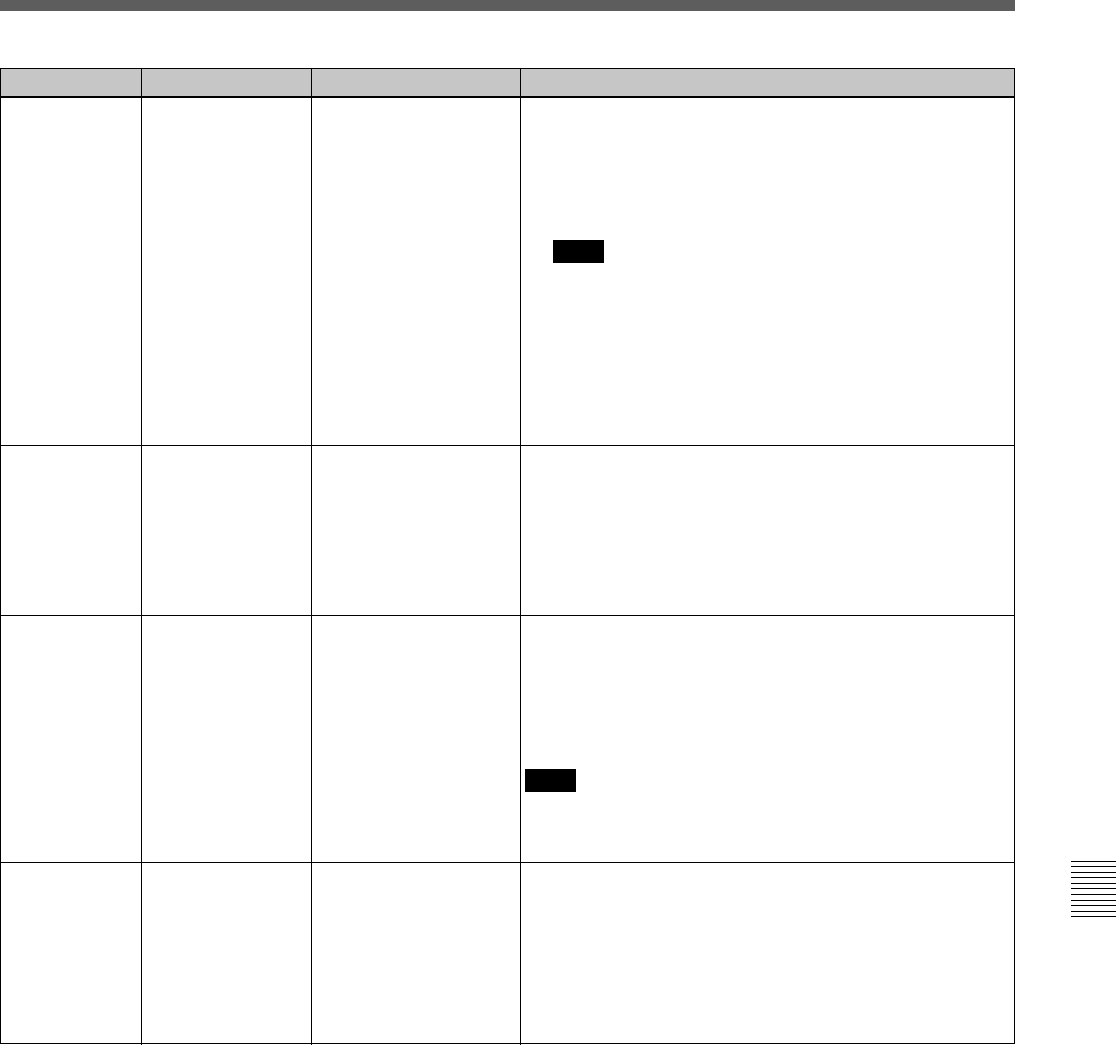
Appendix A-17
Appendix
Item number Item Settable range Function
005 SERVO/AV
REFERENCE
select
[input]
auto
external
The servo reference is determined by the following menu.
input: The reference signal is obtained from the HD SDI
INPUT connectors or SDTI (OPTION) IN connector.
auto: During recording and in the edit preset state, the
reference signal is obtained from the HD SDI INPUT
connectors or SDTI (OPTION) IN connector.
Note
When item 001 is not set to off, the reference singnal is
always external.
In all other cases, the servo operates using the signal
selected in item 006 as the reference signal. If the signal
selected in item 006 is not present, the servo operates
using an internal reference signal.
external: The servo reference signal is always external.
006 EXTERNAL
REFERENCE
select
[extrnHD]
extrn SD
When item 005 is set to external, this selects the signal used
as reference by this unit.
extrn HD: The signal input to the REF. IN HD connector is
used as the reference signal for playback and audio
signal recording.
extrn SD: The signal input to the REF. IN SD connector is
used as the reference signal for playback and audio
signal recording.
007 SYNC PLAY [off]
on
This is the mode for automatic correction at the start of
playback. In sync play mode, for example when playing back
the VTR from a preroll point, the IN point is reached after
exactly the preroll time has elapsed.
off: Selects normal playback mode.
on: Activates the sync play function for playback.
Note
In sync play mode, the time after the tape transport starts
until the video and sound appear is longer than in the normal
playback mode.
008 LOCAL FUNCTION
ENABLE
all disable
[stopeject]
all enable
local key map
When this unit is used in remote control mode, this selects
which buttons on the control panel operate.
all disable: All switches and buttons are disabled.
stop & eject: Only the STOP and EJECT buttons operate.
all enable: All switches and buttons except the RECORDER
and PLAYER buttons are enabled.
local key map: Only the buttons enabled in item 009 are
operational.
&










