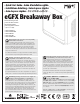User Manual
10
General Information/Informations générales/Allgemeine Information/Información general/一般情報
English
Please visit the Breakaway Box Support Page for details on the
following topics:
• Fan Operation, and Keeping the Installed Card Cool
• Power Indicator LED Operation
• Why the Breakaway Box Has Only One Thunderbolt 3 Port
• Not All Computers’ Thunderbolt 3 Performance is Equal
• GPU Card Power Requirements
• Replacing a Card After Initial Installation
• PCIe CARDS ARE NOT HOT-PLUGGABLE!
•
GPU Card Performance in an eGFX Breakaway Box
•
Using the eGFX Breakaway Box to Charge Your Notebook or
Laptop Computer
• Thunderbolt 3 (40Gbps) Cable Information (They Don’t All
Offer the Same Performance Capabilities!)
• Operating System (OS) Updates May Break Compatibility
Français
Veuillez visiter la page de support Breakaway Box pour plus
d’informations sur ces sujets :
• Fonctionnement du ventilateur, et garder la carte installée
fraîche
• Fonctionnement de l’indicateur de puissance LED
• Pourquoi la boîte Breakaway a un seul port Thunderbolt 3
• Les performances de Thunderbolt 3 peuvent varier en fonction
de l’ordinateur.
• Exigences d’alimentation de la carte GPU
• Après l’installation initiale, comment remplacer une carte
• On NE PEUT PAS connecter les cartes PCIe à chaud!
• Performances de la carte GPU dans une eGFX Breakaway Box
• Utilisation de la eGFX Breakaway Box pour charger votre
ordinateur portable
• Informations sur le câble Thunderbolt 3 (40Gbps) (ils n’offrent
pas toutes les mêmes capacités de performance ! )
• Les mises à jour du système (OS) d’exploitation peuvent
changer la compatibilité.
Deutsche
Bitte besuchen Sie die Breakaway Box Support Webseite für
Informationen bezüglich der folgenden Themen:
• Lüfterbetrieb, und Die installierte Karte kühl halten
• Power-LED Funktion
• Warum hat die Breakaway Box nur einen Thunderbolt 3
Anschluss?
• Nicht alle Computer verfügen über dieselbe Thunderbolt 3
Performance
• Grafikkarten Leistungsanforderungen
• Karte austauschen
• PCIe-Karten können nicht im laufenden Betrieb ausgewechselt
werden!
• Grafikkarten Performance in einer eGFX Breakaway Box
• Notebook bzw. Laptop über die eGFX Breakaway Box laden
• Thunderbolt 3 40Gbps Kabelinformationen (Nicht alle Kabel
sind gleich schnell!)
• Updates von Betriebssystemen (OS) können die Kompatibilität
beeinträchtigen
Español
Visite la página de asistencia de Breakaway Box para obtener
detalles sobre los siguientes temas:
• La operación de los Fans, y mantener fresco el GPU
• Funcionamiento del indicador LED de encendido
• ¿Por qué la caja Breakaway tiene solo un puerto Thunderbolt 3?
• El rendimiento de Thunderbolt 3 no es igual para todas las
computadoras
• Requisitos de potencia de la tarjeta GPU
• Reemplazar una tarjeta después de la instalación inicial
• ¡LAS TARJETAS PCIe NO SON ENCHUFABLES MIENTRAS SE
ENCIENDEN!
•
Rendimiento de la tarjeta GPU en una caja eGFX Breakaway Box
•
Uso del Breakaway Box para cargar su computadora portátil
• Información del cable Thunderbolt 3 (40 Gbps) (¡No todos
ofrecen las mismas capacidades de rendimiento!)
• Las actualizaciones del sistema operativo (OS) pueden romper la
compatibilidad
Japanese
Breakaway Box サポートページには下記のトピックを掲載しています:
•
カードを低 温に保つ
•
ファンの操作
•
パワーインジケータLEDの操作
• Breakaway Box のThunderbolt 3ポートが1基しか搭載されていな
い理由
•
全てのコンピュータのThunderbolt 3の性能が同等ではない
•
初 期 化 後にカードの入れ替えを行う
•
PCIeカードはホットプラグ対応ではありません!
• GPU カードに必要な電力
•
e G F X B r e a k a w a y B o xを使 用してノートブックやラップトップコンピ
ュータを使用する
• Thunderbolt 3 (40Gbps) ケーブル情報 (全てのケーブルが同じパフ
ォーマンスとは 限りま せ ん!)
•
オペレーションシステム (OS) のアップデートで互換性がとれず問題
化することがある