User's Guide
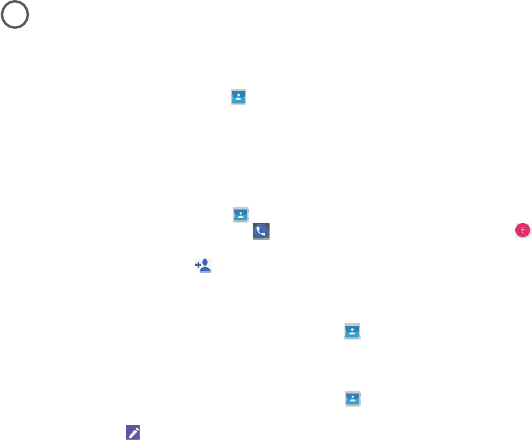
You can use the phonebook to maintain phone numbers of your contacts. This feature enables
you to add, dial phone numbers and send SMS and MMS messages. To access the contacts,
from Home screen, select Contacts ( ). The contacts saved in the phonebook are displayed.
ADDING A CONTACT
After inserting the SIM, when you switch ON the device for the first time and there are no contacts
added in the device or SIM.
CREATING A NEW CONTACT
1. From App menu, tap on Contacts ( ).
2. To add a new contact, tap on Phone ( ) on the home screen, tap on Dial pad ( ) and dial
the required number.
3. Tap on Create new contact ( ). Enter all the details and tap on Save. The contact is added to
the phonebook.
VIEWING CONTACT DETAILS
1. From Home screen or App screen, tap on Contacts ( ).
2. Tap on the required contact to view the contact details.
EDITING THE CONTACT DETAILS
1. From Home screen or App screen, tap on Contacts ( ).
2. Scroll to the required contact and tap on the contact to view details.
3. Tap on the Edit ( ) which is present on top right corner
4. Edit the required details. Tap on Save to save the details.
Managing Contacts
21
24










