User's Manual
Table Of Contents
- Using This Guide
- Virtual Office Overview
- Using Virtual Office Features
- Importing Certificates
- Using Two-Factor Authentication
- Using One-Time Passwords
- Using NetExtender
- User Prerequisites
- User Configuration Tasks
- Installing NetExtender Using the Mozilla Firefox Browser
- Installing NetExtender Using the Internet Explorer Browser
- Launching NetExtender Directly from Your Computer
- Configuring NetExtender Properties
- Configuring NetExtender Connection Scripts
- Configuring Proxy Settings
- Configuring NetExtender Log Properties
- Configuring NetExtender Advanced Properties
- Viewing the NetExtender Log
- Disconnecting NetExtender
- Upgrading NetExtender
- Changing Passwords
- Authentication Methods
- Uninstalling NetExtender
- Verifying NetExtender Operation from the System Tray
- Using the NetExtender Command Line Interface
- Installing NetExtender on MacOS
- Using NetExtender on MacOS
- Installing and Using NetExtender on Linux
- Installing and Using NetExtender for Windows Mobile
- Passwords in NetExtender Mobile
- Installing NetExtender on Android Smartphones
- Using NetExtender on Android Smartphones
- Related Documents
- Using Virtual Assist
- Understanding Virtual Assist
- Installing and Launching Virtual Assist
- Configuring Virtual Assist Settings
- Selecting a Virtual Assist Mode
- Launching a Virtual Assist Technician Session
- Performing Virtual Assist Technician Tasks
- Using Virtual Assist from the Customer View
- Using Virtual Assist in Unattended Mode
- Enabling a System for Virtual Access
- Using the Request Assistance Feature
- Using File Shares
- Managing Bookmarks
- Using Bookmarks
- Logging Out of the Virtual Office
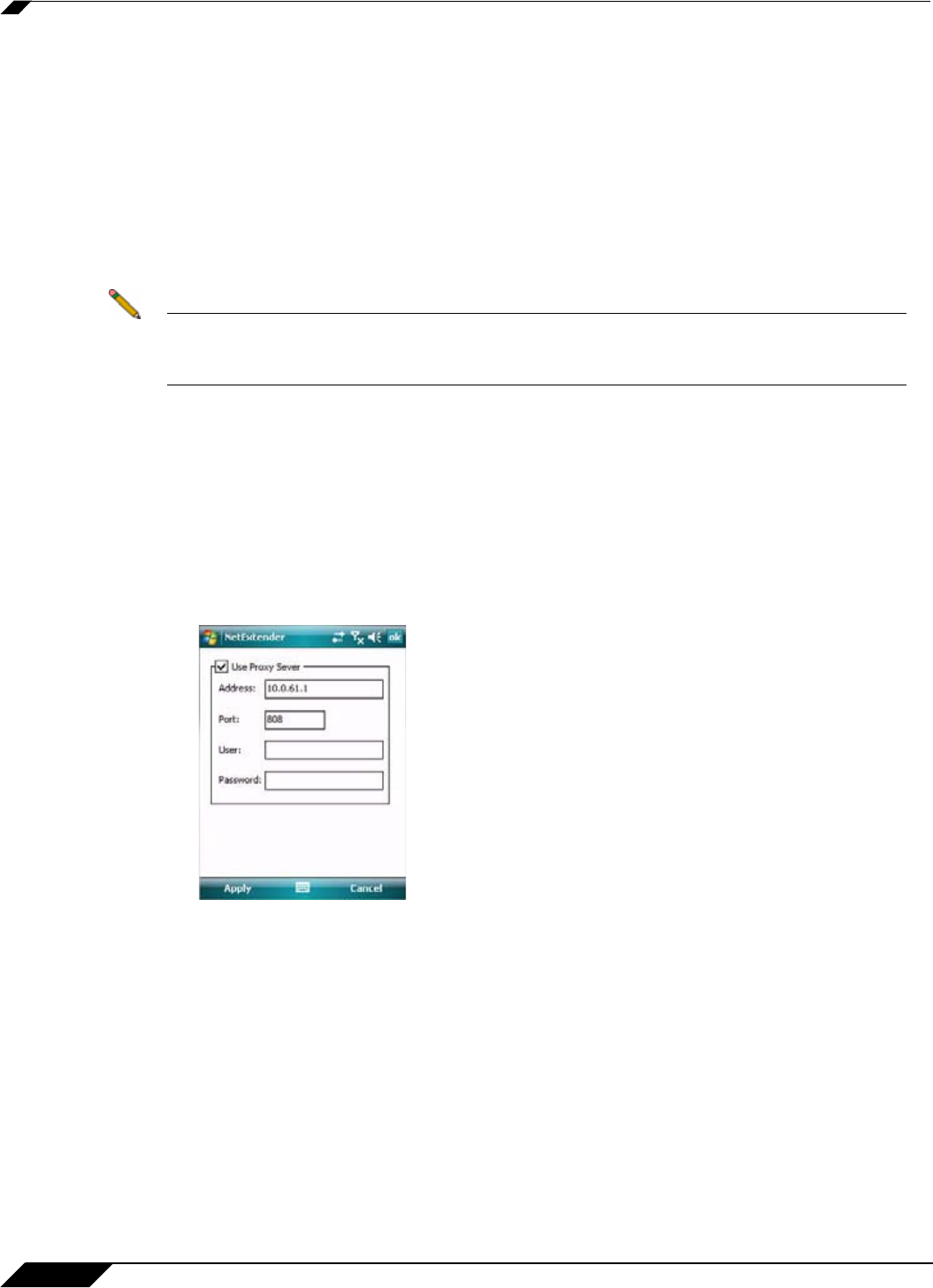
Using NetExtender
58
SonicWALL SSL VPN 5.0 User Guide
–
Display precise number in status - Displays the exact numbers of sent and receive
data.
–
Automatically establish the underlying connection - Uses the Windows Mobile
Connection Manager to establish the device’s connection to the mobile network. The
Connection Manage is designed to determine the optimum network type (such as 3g or
wi-fi). If this option is disabled, the user manages the connection manually.
–
Connection Manager compatibility mode - This mode is enabled by default to make
NetExtender Mobile work with applications calling the Microsoft Connection Manager
API. In limited cases, server applications may not work properly through NetExtender
Mobile, so users can use this selection to disable the compatibility mode
Note If a user disables the Connection Manager compatibility mode, a confirmation message will
prompt the user that this may cause some applications using the Connection Manager API
to not work properly.
–
Enable Framing & Caching optimizations - This setting increases the performance
of NetExtender Mobile when it is under a heavy load, such as when downloading big
files over NetExtender.
–
Enable NetExtender log - Records log entries for NetExtender events.
–
Overwrite the previous log when NetExtender starts - Maintains a single
NetExtender log file that is overwritten with each new NetExtender session. Disabling
this option will create a separate log file for each NetExtender session.
• Proxy Settings - Provides the ability to manually specify a proxy server.










