User Guide
Table Of Contents
- Check Package Contents
- Any Items Missing?
- What You Need to Begin
- Record Configuration Information
- Overview of the SonicWALL Email Security Appliance
- Before You Register
- Creating a mysonicwall.com Account
- Registering Your SonicWALL Email Security Appliance
- Activating Your SonicWALL Email Protection Subscription and Dynamic Support
- Apply Power to the SonicWALL Email Security Appliance
- Connect Directly to the SonicWALL Email Security Appliance
- Login to the SonicWALL Email Security Appliance
- Navigate the SonicWALL Email Security Interface
- Change the Default Administrator Password
- Enter the License Keys for Each Service
- Set the Time and Date
- Use Quick Configuration to Set Up Email Management
- Verify Your SonicWALL Email Security Appliance Configuration
- Route Mail to Your SonicWALL Email Security Appliance
- Verify Mail from the Internet Through Your SonicWALL Email Security Appliance
- Configure Outbound Mail Filtering
- Windows XP
- Windows 2000
- Windows NT
- Weitere Hinweise zur Montage der Modell
- FCC Part 15 Class A Notice
- Notice About Modifying Equipment
- BMSI Statement
- VCCI Statement
- Canadian Radio Frequency Emissions Statement
- Regulatory Information for Korea
- Lithium Battery Warning
- Cable Connections
- German Language Regulatory and Safety Instructions
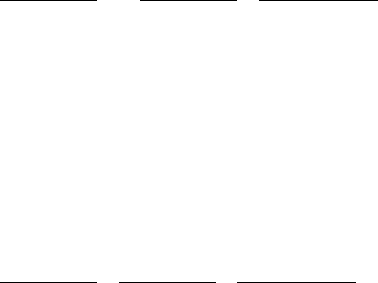
SonicWALL Email Security Getting Started Guide Page 29
Example
Given this:
10.100.0.10: Exchange Server (exch1.example.com)
10.100.0.100: SonicWALL Email Security appliance (esa.example.com)
You might have two paths that look like this:
Source IP Listen On Destination
Inbound Any Any:25 (proxy) exch1.example.com:25
Outbound 10.100.0.10 Any:25 MX
In this scenario, any message that arrives at the SonicWALL Email Security appliance
from 10.100.0.10 will be treated as an outbound message, handed off to the MTA
component in our system, which will deliver the message via MX-lookup on the domain in
the TO field. Messages that arrive at the SonicWALL Email Security appliance from any
other IP address will be treated as an Inbound message, and delivered directly to the
Exchange server. The SonicWALL Email Security appliance always gives preference to
specific matches (for example an exact IP address match takes precedence over "Any").
Another example using port numbers to distinguish which path a message should take:
Source IP Listen On Destination
Inbound Any Any:25 (proxy) exch1.example.com:25
Outbound Any Any:2525 MX
Another alternative would be to assign your SonicWALL Email Security appliance
multiple IP addresses, and have it listen on one for inbound and one for outbound.
In all of the above cases, the admin will configure Exchange to deliver outbound email to
the IP address and port number where the SonicWALL Email Security appliance is
listening for outbound mail.
Congratulations! You have successfully set up and tested your SonicWALL Email
Security appliance operation.










