User Guide
Table Of Contents
- Check Package Contents
- Any Items Missing?
- What You Need to Begin
- Record Configuration Information
- Overview of the SonicWALL Email Security Appliance
- Before You Register
- Creating a mysonicwall.com Account
- Registering Your SonicWALL Email Security Appliance
- Activating Your SonicWALL Email Protection Subscription and Dynamic Support
- Apply Power to the SonicWALL Email Security Appliance
- Connect Directly to the SonicWALL Email Security Appliance
- Login to the SonicWALL Email Security Appliance
- Navigate the SonicWALL Email Security Interface
- Change the Default Administrator Password
- Enter the License Keys for Each Service
- Set the Time and Date
- Use Quick Configuration to Set Up Email Management
- Verify Your SonicWALL Email Security Appliance Configuration
- Route Mail to Your SonicWALL Email Security Appliance
- Verify Mail from the Internet Through Your SonicWALL Email Security Appliance
- Configure Outbound Mail Filtering
- Windows XP
- Windows 2000
- Windows NT
- Weitere Hinweise zur Montage der Modell
- FCC Part 15 Class A Notice
- Notice About Modifying Equipment
- BMSI Statement
- VCCI Statement
- Canadian Radio Frequency Emissions Statement
- Regulatory Information for Korea
- Lithium Battery Warning
- Cable Connections
- German Language Regulatory and Safety Instructions
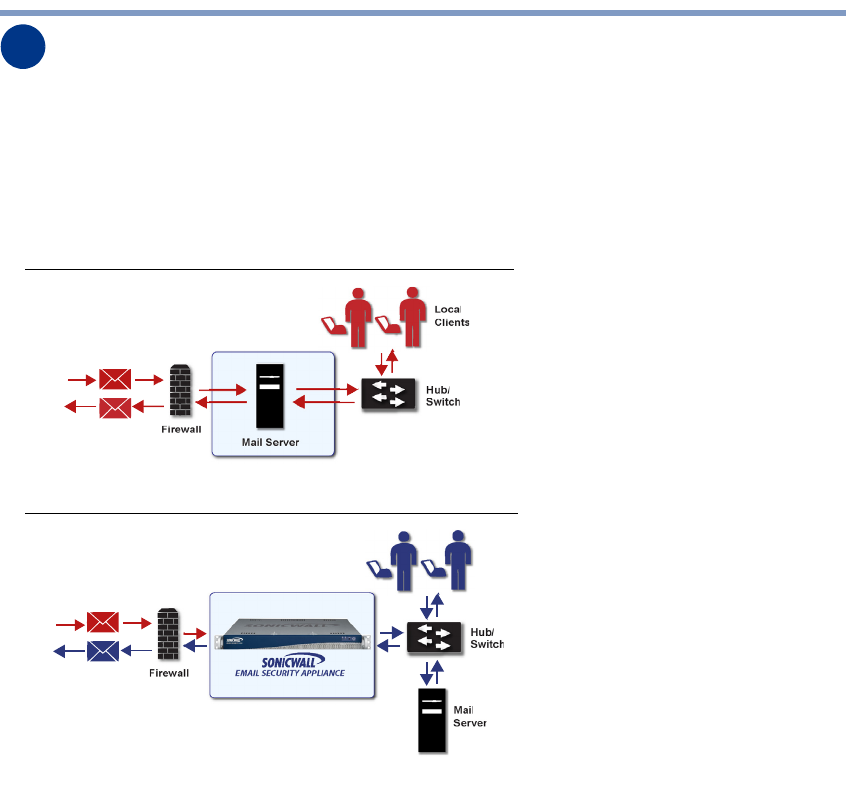
SonicWALL Email Security Getting Started Guide Page 17
Connecting the SonicWALL Email Security Appliance to
Your Network
Your SonicWALL Email Security appliance is designed to operate in most network setups
with minimal configuration. The following instructions guide you through the process of
connecting the SonicWALL Email Security appliance to your network. The diagrams
below provide a “before” and “after” view of a network using SonicWALL Email Security.
Before and After
1. Plug one end of the provided Ethernet cable into the LAN port on the back of your
SonicWALL Email Security appliance.
2. Plug the other end of the cable into an open port on your network hub or switch.
5
Local
Clients
Incoming
Email
Outgoing
Email
Incoming
Email
Outgoing
Email
Mail Flow Before SonicWALL Email Security
Mail Flow After SonicWALL Email Security










