User Manual
Table Of Contents
- Document Contents
- SonicWALL NSA E6500
- Pre-Configuration Tasks
- Registering Your Appliance
- Deployment Scenarios
- Selecting a Deployment Scenario
- Scenario A: NAT/Route Mode Gateway
- Scenario B: State Sync Pair in NAT/Route Mode
- For network installations with two SonicWALL NSA E-Series appliances configured as a stateful synchronized pair for redundant high-availability networking.
- In this scenario, one SonicWALL NSA E6500 operates as the primary gateway device and the other SonicWALL NSA E6500 is in passive...
- Scenario C: L2 Bridge Mode
- In this scenario, the original gateway is maintained. The SonicWALL NSA E6500 is integrated seamlessly into the existing network...
- Initial Setup
- System Requirements
- Connecting the WAN Port
- Connecting the LAN Port
- Applying Power
- Accessing the Management Interface
- Accessing the Setup Wizard
- Connecting to Your Network
- Testing Your Connection
- Activating Licenses in SonicOS
- Upgrading Firmware on Your SonicWALL
- Obtaining the Latest Firmware
- Saving a Backup Copy of Your Preferences
- Upgrading the Firmware
- Using SafeMode to Upgrade Firmware
- Configuring a State Sync Pair in NAT/Route Mode
- Configuring L2 Bridge Mode
- Selecting a Deployment Scenario
- Additional Deployment Configuration
- Support and Training Options
- Rack Mounting Instructions
- Product Safety and Regulatory Information
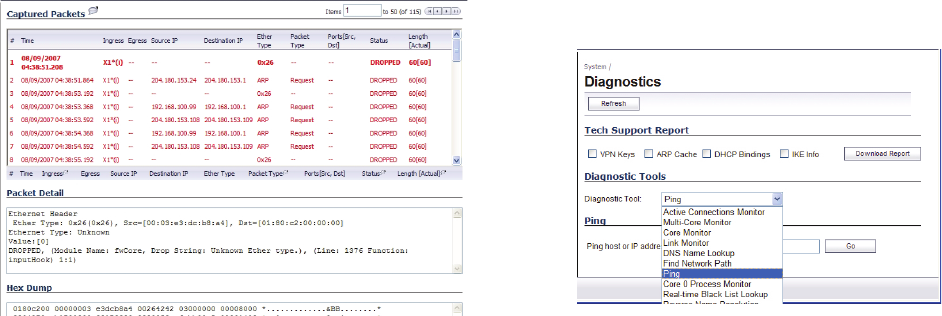
Page 50 Troubleshooting Diagnostic Tools
The SonicOS user interface provides three windows to display
different views of the captured packets:
• Captured Packets
• Packet Detail
•Hex Dump
Click the Configure button to customize the settings for the
capture. Once the configuration is complete, click Start to begin
capturing packets. The settings available in the five main areas
of configuration are summarized below:
• General - number of bytes to capture, wrap capture buffer
• Capture Filter - interfaces, packet types, source/
destination
• Display Filter - interfaces, packet types, source/
destination
• Logging - automatic transfer of buffer to FTP server
• Advanced - generated packets, GMS, syslog,
management
Using Ping
Ping is available on the System > Diagnostics page.
The Ping test bounces a packet off a machine on the Internet
and returns it to the sender. This test shows if the SonicWALL
security appliance is able to contact the remote host. If users on
the LAN are having problems accessing services on the
Internet, try pinging the DNS server, or another machine at the
ISP location. If the test is unsuccessful, try pinging devices
outside the ISP. If you can ping devices outside of the ISP, then
the problem lies with the ISP connection.
NSA_E6500_GSG.book Page 50 Wednesday, June 17, 2009 7:16 PM










