User Manual
Table Of Contents
- Document Contents
- SonicWALL NSA E6500
- Pre-Configuration Tasks
- Registering Your Appliance
- Deployment Scenarios
- Selecting a Deployment Scenario
- Scenario A: NAT/Route Mode Gateway
- Scenario B: State Sync Pair in NAT/Route Mode
- For network installations with two SonicWALL NSA E-Series appliances configured as a stateful synchronized pair for redundant high-availability networking.
- In this scenario, one SonicWALL NSA E6500 operates as the primary gateway device and the other SonicWALL NSA E6500 is in passive...
- Scenario C: L2 Bridge Mode
- In this scenario, the original gateway is maintained. The SonicWALL NSA E6500 is integrated seamlessly into the existing network...
- Initial Setup
- System Requirements
- Connecting the WAN Port
- Connecting the LAN Port
- Applying Power
- Accessing the Management Interface
- Accessing the Setup Wizard
- Connecting to Your Network
- Testing Your Connection
- Activating Licenses in SonicOS
- Upgrading Firmware on Your SonicWALL
- Obtaining the Latest Firmware
- Saving a Backup Copy of Your Preferences
- Upgrading the Firmware
- Using SafeMode to Upgrade Firmware
- Configuring a State Sync Pair in NAT/Route Mode
- Configuring L2 Bridge Mode
- Selecting a Deployment Scenario
- Additional Deployment Configuration
- Support and Training Options
- Rack Mounting Instructions
- Product Safety and Regulatory Information
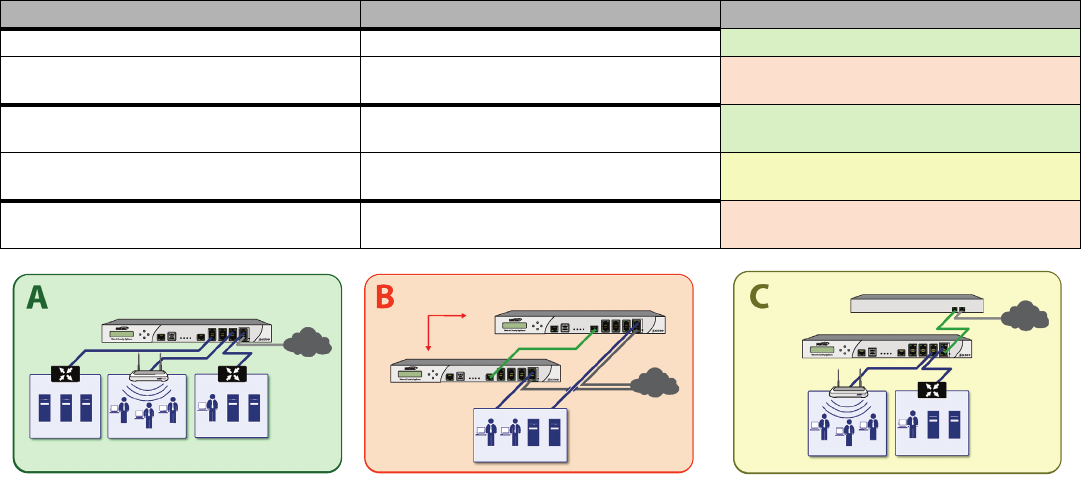
Page 20 Selecting a Deployment Scenario
Selecting a Deployment Scenario
Before continuing, select a deployment scenario that best fits your network scheme. Reference the table below and the diagrams on the
following pages for help in choosing a scenario.
Scenario A: NAT/Route Mode Gateway - page 21
Scenario B: State Sync Pair in NAT/Route Mode - page 22
Scenario C: L2 Bridge Mode - page 23
Current Gateway Configuration New Gateway Configuration Use Scenario
No gateway appliance Single SonicWALL NSA as a primary gateway.
A - NAT/Route Mode Gateway
Pair of SonicWALL NSA appliances for high
availability.
B - NAT with State Sync Pair
Existing Internet gateway appliance SonicWALL NSA as replacement for an existing
gateway appliance.
A - NAT/Route Mode Gateway
SonicWALL NSA in addition to an existing
gateway appliance.
C - L2 Bridge Mode
Existing SonicWALL gateway appliance SonicWALL NSA in addition to an existing
SonicWALL gateway appliance.
B - NAT with State Sync Pair
A
SonicPoint
B
E6500
Network Security Appliance
SonicPoint
C
NSA_E6500_GSG.book Page 20 Wednesday, June 17, 2009 7:16 PM










