Clock Radio User Manual
Table Of Contents
- CP-UM-5093E-04.pdf
- SAFETY PRECAUTIONS
- Contents
- Chapter 1. GENERAL
- Chapter 2. NAMES & FUNCTIONS OF PARTS
- Chapter 3. MOUNTING
- Chapter 4. WIRING
- 4-1 Wiring Precautions
- 4-2 Compensating Lead
- 4-3 Terminal Connections
- 4-4 Layout of Terminals and Recommended Lead Draw-out Direction
- 4-5 Connecting the Ground and Power Supply
- 4-6 Wiring of Standard and Add-on Terminal Base
- 4-7 Connecting Inputs (analog inputs)
- 4-8 Connecting control outputs (outputs 1, 2)
- 4-9 Connecting auxiliary outputs (outputs 2, 3)
- 4-10 Connecting Event Output (relay output)
- 4-11 Connecting Time Event Output (open-collector)
- 4-12 Connecting External Switch (RSW) Input
- 4-13 Connecting for Communications
- 4-14 Isolating Inputs and Outputs
- Chapter 5. FUNCTIONS
- Chapter 6. OPERATION
- Chapter 7. PARAMETER SETUP
- Chapter 8. PROGRAM SETUP
- Chapter 9. TROUBLESHOOTING
- Chapter 10. SPECIFICATIONS
- Chapter 11. CALIBRATION
- Index
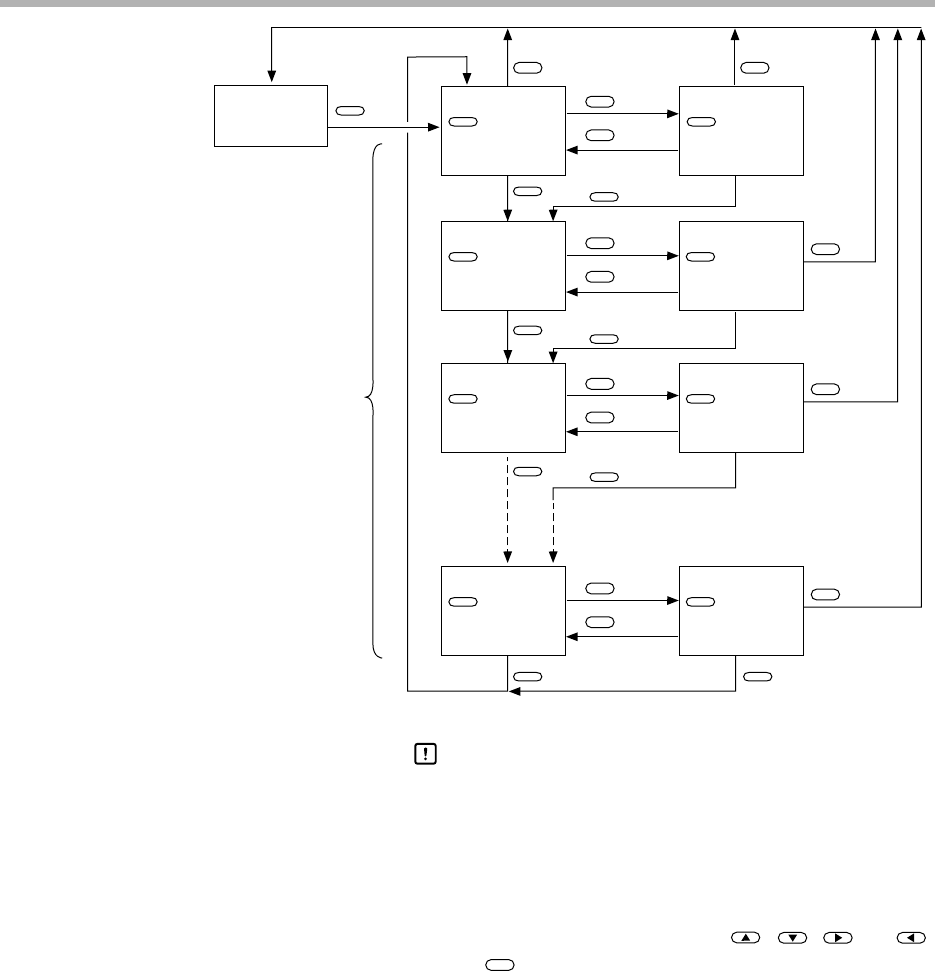
Chapter 7. PARAMETER SETUP
7-6
Basic Display
State
Max. 8 items
ENT
key
ENT
key
ENT
key
ENT
key
ENT
key
ENT
key
ENT
key
ENT
key
PARA
key
PARA
key
PARA
key
PARA
key
PARA
key
PARA
key
PARA
key
PARA
key
PARA
key
DISP
key
DISP
key
DISP
key
DISP
key
DISP
key
PARA
Display item by
key assign-
ment item 1
(blinking)
PARA
Display item by
key assign-
ment item 2
(blinking)
PARA
Display item by
key assign-
ment item 3
(blinking)
PARA
Display item by
key assign-
ment item 8
(blinking)
Display item by
key assign-
ment item 1
(normally lit)
PARA
Display item by
key assign-
ment item 2
(normally lit)
PARA
Display item by
key assign-
ment item 3
(normally lit)
PARA
Display item by
key assign-
ment item 8
(normally lit)
PARA
*
*
*
*
When invalid assignments are registered, that item is
skipped and the next registered item is displayed.
* Items that can be changed: When these items are displayed blinking, the setting
values can be changed by , , and .
ENT
stores data to memory.
Items for reference: These are displayed at all times.
Handling Precautions










