Clock Radio User Manual
Table Of Contents
- CP-UM-5093E-04.pdf
- SAFETY PRECAUTIONS
- Contents
- Chapter 1. GENERAL
- Chapter 2. NAMES & FUNCTIONS OF PARTS
- Chapter 3. MOUNTING
- Chapter 4. WIRING
- 4-1 Wiring Precautions
- 4-2 Compensating Lead
- 4-3 Terminal Connections
- 4-4 Layout of Terminals and Recommended Lead Draw-out Direction
- 4-5 Connecting the Ground and Power Supply
- 4-6 Wiring of Standard and Add-on Terminal Base
- 4-7 Connecting Inputs (analog inputs)
- 4-8 Connecting control outputs (outputs 1, 2)
- 4-9 Connecting auxiliary outputs (outputs 2, 3)
- 4-10 Connecting Event Output (relay output)
- 4-11 Connecting Time Event Output (open-collector)
- 4-12 Connecting External Switch (RSW) Input
- 4-13 Connecting for Communications
- 4-14 Isolating Inputs and Outputs
- Chapter 5. FUNCTIONS
- Chapter 6. OPERATION
- Chapter 7. PARAMETER SETUP
- Chapter 8. PROGRAM SETUP
- Chapter 9. TROUBLESHOOTING
- Chapter 10. SPECIFICATIONS
- Chapter 11. CALIBRATION
- Index
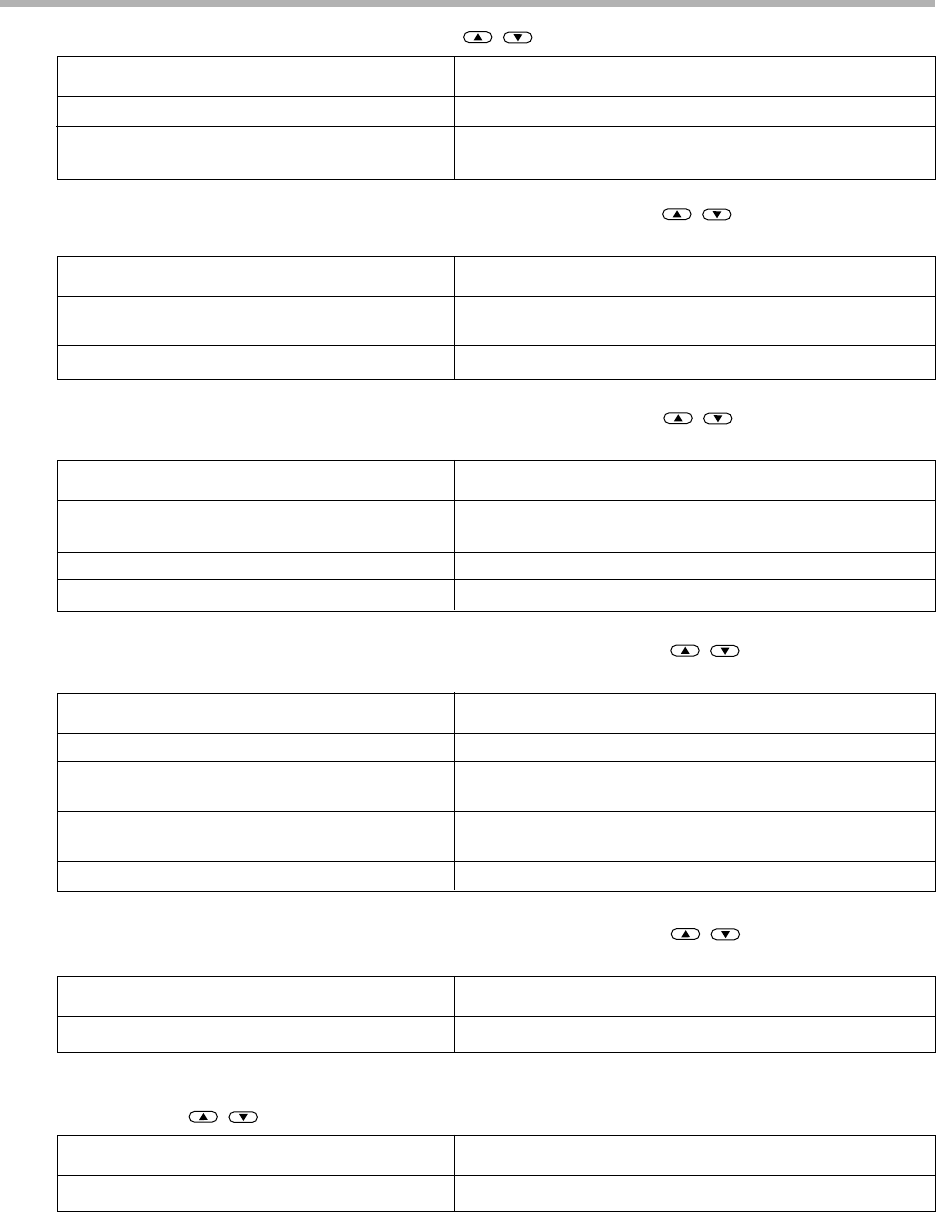
Chapter 9. TROUBLESHOOTING
9-6
■ PID set items cannot be displayed by repeatedly pressing in program setup
state
■ Items cannot be changed by pressing in program setup state
The pattern item has not been set.
Programming items are set to “display OFF”.
Cause Remedy
Set SP and time data.
All setup data
C 6 8 to C 7 1 settings are “1”. Set
necessary items to 0.
■ Event items cannot be displayed by repeatedly pressing in program setup
state
Event type is controller status event.
Programming items are set to “display OFF”.
Cause Remedy
Set event type (
E T 1, E T 2, E T 3) in event configura-
tion date to one of 0 to 11 or 50.
Set setup data
C 6 8 setting to 0.
■ Time events cannot be displayed by repeatedly pressing in program setup
state
Time event is assigned to segment No. event.
This model does not support time events.
Programming items are set to “display OFF”.
Cause Remedy
Change event configuration data
T T setting and assign
to time event.
Select a mode that supports time events (option).
Set setup data
C 6 q setting to 0.
PID set auto-switching is set to ON.
The controller is set to programmer function
by 5G output.
3-position control is selected by 3D output.
Programming items are set to “display OFF”.
Cause Remedy
Set setup data
C 1 1 setting to 0.
Set setup data
C 1 8 setting to 0.
Set setup data
C 4 5 setting in use to 0 and switch to
PID control from 3-position control.
Set setup data
C 7 0 setting to 0.
■ G.Soak items cannot be displayed by repeatedly pressing in program setup
state
Programming items are set to “display OFF”.
Cause Remedy
Set setup data
C 7 0 setting to 0.
■ PV start items, cycle items and pattern link items cannot be displayed by repeat-
edly pressing in program setup state
Programming items are set to “display OFF”.
Cause Remedy
Set setup data
C 7 1 setting to 0.










