Clock Radio User Manual
Table Of Contents
- CP-UM-5093E-04.pdf
- SAFETY PRECAUTIONS
- Contents
- Chapter 1. GENERAL
- Chapter 2. NAMES & FUNCTIONS OF PARTS
- Chapter 3. MOUNTING
- Chapter 4. WIRING
- 4-1 Wiring Precautions
- 4-2 Compensating Lead
- 4-3 Terminal Connections
- 4-4 Layout of Terminals and Recommended Lead Draw-out Direction
- 4-5 Connecting the Ground and Power Supply
- 4-6 Wiring of Standard and Add-on Terminal Base
- 4-7 Connecting Inputs (analog inputs)
- 4-8 Connecting control outputs (outputs 1, 2)
- 4-9 Connecting auxiliary outputs (outputs 2, 3)
- 4-10 Connecting Event Output (relay output)
- 4-11 Connecting Time Event Output (open-collector)
- 4-12 Connecting External Switch (RSW) Input
- 4-13 Connecting for Communications
- 4-14 Isolating Inputs and Outputs
- Chapter 5. FUNCTIONS
- Chapter 6. OPERATION
- Chapter 7. PARAMETER SETUP
- Chapter 8. PROGRAM SETUP
- Chapter 9. TROUBLESHOOTING
- Chapter 10. SPECIFICATIONS
- Chapter 11. CALIBRATION
- Index
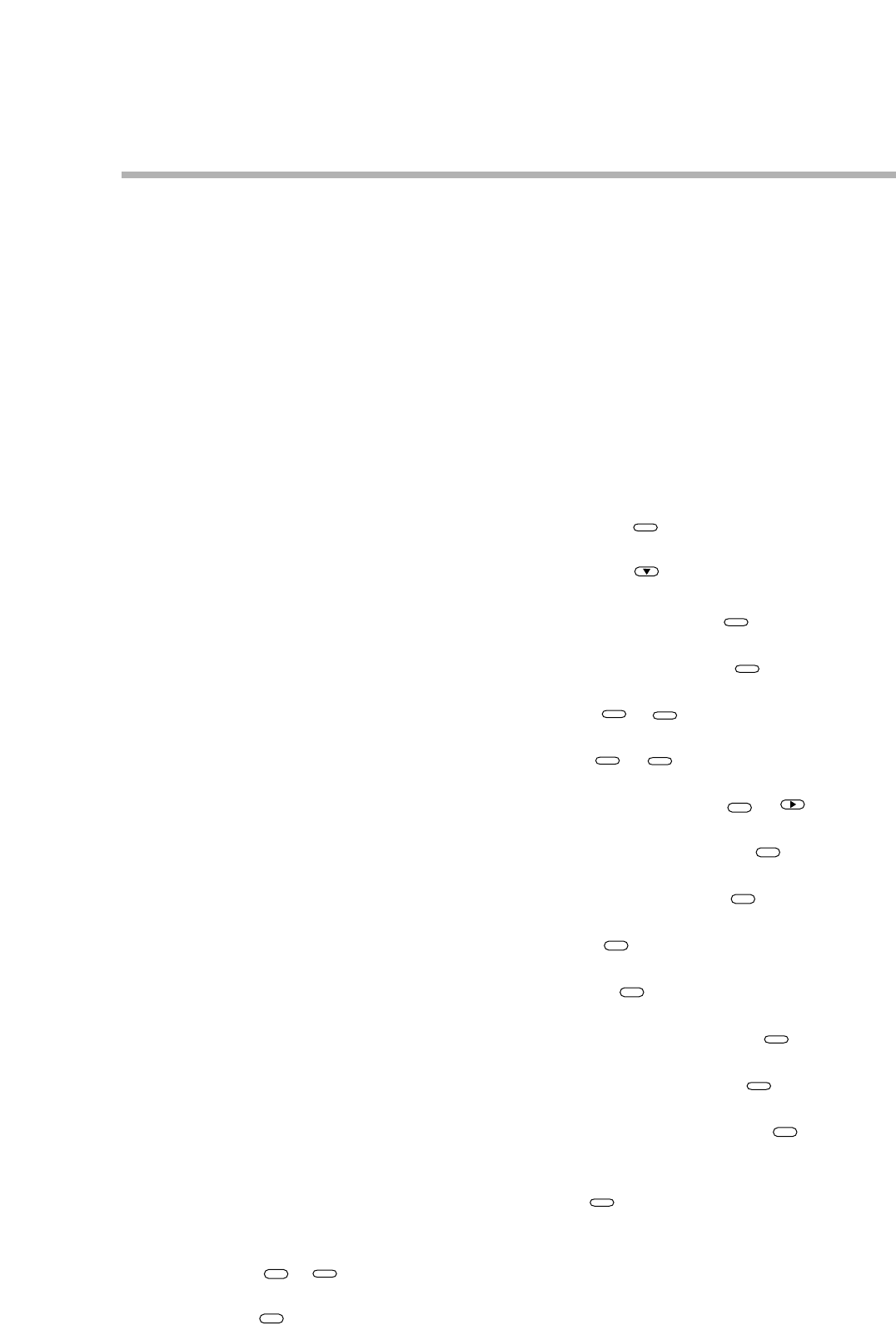
8-2 Copying Programs . . . . . . . . . . . . . . . . . . . . . . . . . . . . . . . . . . . . . . . . . . . . . 8-14
■ Operation. . . . . . . . . . . . . . . . . . . . . . . . . . . . . . . . . . . . . . . . . . . . . . . . . . 8-14
8-3 General Reset . . . . . . . . . . . . . . . . . . . . . . . . . . . . . . . . . . . . . . . . . . . . . . . . . 8-15
■ Operation. . . . . . . . . . . . . . . . . . . . . . . . . . . . . . . . . . . . . . . . . . . . . . . . . . 8-15
Chapter 9. TROUBLESHOOTING
9-1 Self-diagnostics and Alarm Code Display . . . . . . . . . . . . . . . . . . . . . . . . . . . 9-1
■ Self-diagnostics at power ON . . . . . . . . . . . . . . . . . . . . . . . . . . . . . . . . . . 9-1
■ Self-diagnostics at each sampling cycle . . . . . . . . . . . . . . . . . . . . . . . . . 9-1
■ Intermittent self-diagnostics during operation . . . . . . . . . . . . . . . . . . . . 9-1
■ Self-diagnostics only when certain functions are operating . . . . . . . . . 9-2
■ Alarm code display. . . . . . . . . . . . . . . . . . . . . . . . . . . . . . . . . . . . . . . . . . . 9-2
■ Alarm categories. . . . . . . . . . . . . . . . . . . . . . . . . . . . . . . . . . . . . . . . . . . . . 9-2
9-2 Trouble during Key Entry. . . . . . . . . . . . . . . . . . . . . . . . . . . . . . . . . . . . . . . . . 9-3
■ The program No. does not change by pressing in basic display
state . . . . . . . . . . . . . . . . . . . . . . . . . . . . . . . . . . . . . . . . . . . . . . . . . . . . . . . 9-3
■ The program No. does not change by pressing in the basic
display state . . . . . . . . . . . . . . . . . . . . . . . . . . . . . . . . . . . . . . . . . . . . . . . . 9-3
■ The controller does not change to RUN mode by pressing in
the basic display state . . . . . . . . . . . . . . . . . . . . . . . . . . . . . . . . . . . . . . . . 9-3
■ The controller does not change to HOLD mode by pressing in
the basic display state . . . . . . . . . . . . . . . . . . . . . . . . . . . . . . . . . . . . . . . . 9-3
■ The controller cannot be reset by pressing + in the basic
display state . . . . . . . . . . . . . . . . . . . . . . . . . . . . . . . . . . . . . . . . . . . . . . . . 9-3
■ The program is not advanced by pressing + in the basic
display state . . . . . . . . . . . . . . . . . . . . . . . . . . . . . . . . . . . . . . . . . . . . . . . . 9-4
■ The controller does not change to FAST mode by pressing +
in the basic display state . . . . . . . . . . . . . . . . . . . . . . . . . . . . . . . . . . . . . . 9-4
■ The controller does not change to MANUAL mode by pressing
in the basic display state . . . . . . . . . . . . . . . . . . . . . . . . . . . . . . . . . . . . . . 9-4
■ The controller does not change to AUTO mode by pressing in
the basic display state . . . . . . . . . . . . . . . . . . . . . . . . . . . . . . . . . . . . . . . . 9-4
■ Auto-tuning (AT) is not started by pressing in the basic display
state . . . . . . . . . . . . . . . . . . . . . . . . . . . . . . . . . . . . . . . . . . . . . . . . . . . . . . . 9-4
■ Auto-tuning (AT) is not canceled by pressing in the basic display
state . . . . . . . . . . . . . . . . . . . . . . . . . . . . . . . . . . . . . . . . . . . . . . . . . . . . . . . 9-5
■ Setting group other than “paRa” is not displayed by pressing
by selecting the setting group in parameter set state . . . . . . . . . . . . . . 9-5
■ Setting group other than “Set” is not displayed by pressing by
selecting the setting group in parameter set state . . . . . . . . . . . . . . . . . 9-5
■ The controller does not enter the setting entry state by pressing
in the parameter setup state . . . . . . . . . . . . . . . . . . . . . . . . . . . . . . . . . . . 9-5
■ The controller does not change to setup group selection state and
setting entry state continues by pressing in parameter setting
entry state . . . . . . . . . . . . . . . . . . . . . . . . . . . . . . . . . . . . . . . . . . . . . . . . . . 9-5
■ The controller does not change to program setup state by pressing
+ in the basic display state . . . . . . . . . . . . . . . . . . . . . . . . . . . . 9-5
■ The controller does not change to the setting entry state by pressing
in the basic display state . . . . . . . . . . . . . . . . . . . . . . . . . . . . . . . . . . 9-5
ENT
PROG
FUNC
PARA
ENT
PARA
PARA
AT
AT
A/M
A/M
FUNC
DISP
PROG
RUN/HOLD
PROG
RUN/HOLD
RUN/HOLD
PROG
ix










