User's Manual
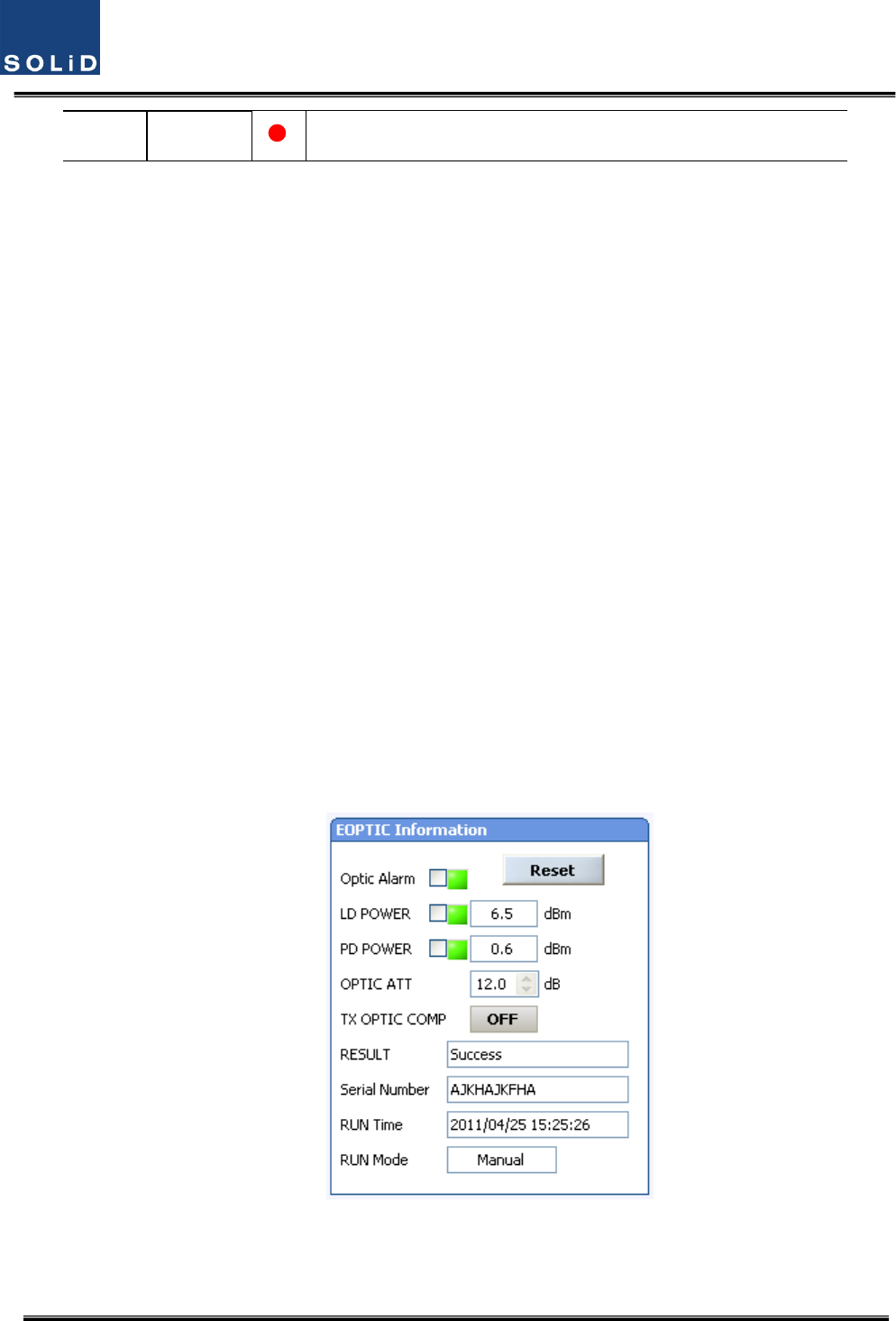
Confidential&Proprietary108/115 SC‐DAS
Red:OEUsystemabnormal(alarm)
CheckingCommunicationLEDofOEU
Step1:checkingwhetherthereiscommunicationwiththeBIU(ODU)
CheckifTXD1andRXD2LEDsinOEUfrontLEDmakecommunication.ReceivingFSKsignalsfromBIU,
the OEU sends requested status value to BIU. During reception, RXD1 LED flicks. During
tramsmissionTXD1LEDflicks.
Step2:Checkingwhetherthere
iscommunicationwiththeROU
OEUconfiguredasaHub.OEUhastwoopticalports.OneisconnectedtoupperODUandtheothers
isconnectedtoROU.CommunicationwithODUwascheckedatabovestep1
Step 3 is checking whether the OEU communicates with the ROU. The OEU
request status to the
ROUandthenTXD2blinksIfresponesdataisreceivedfromROU,RXD2LEDblinks
OEUOpticCompOperation
TheOEUhasthefunctionofautomaticallycompensatingforopticalcalbeloss.Itcandotheworkfor
upto5dBo of optical loss. Set“TXOPTICCOMP”of OEU’s opticas"ON." Optical compensationof
theOEUcannotbemadewithoutcommunicationwiththeODU.For1dBoofoptical
loss,TXOPTIC
ATTis1dB;for5dBoofopticalloss,TXOPTICATTis4dB.OPTICCOMPworksonlyonetimebeforeit
staysdormant.
ThefigurebelowshowsascreenforOPTICInformationintheOEUGUI.
LDPOWERreferencestheoutputlevelofOEULaserDiode,which
issenttoaupperunitbytheOEU.
PDPOWERreferencestheinputlevelofPhotoDiodetobereceivedfromaupperunit.
Figure6.17–OEUOpticalinformation










