User's Manual
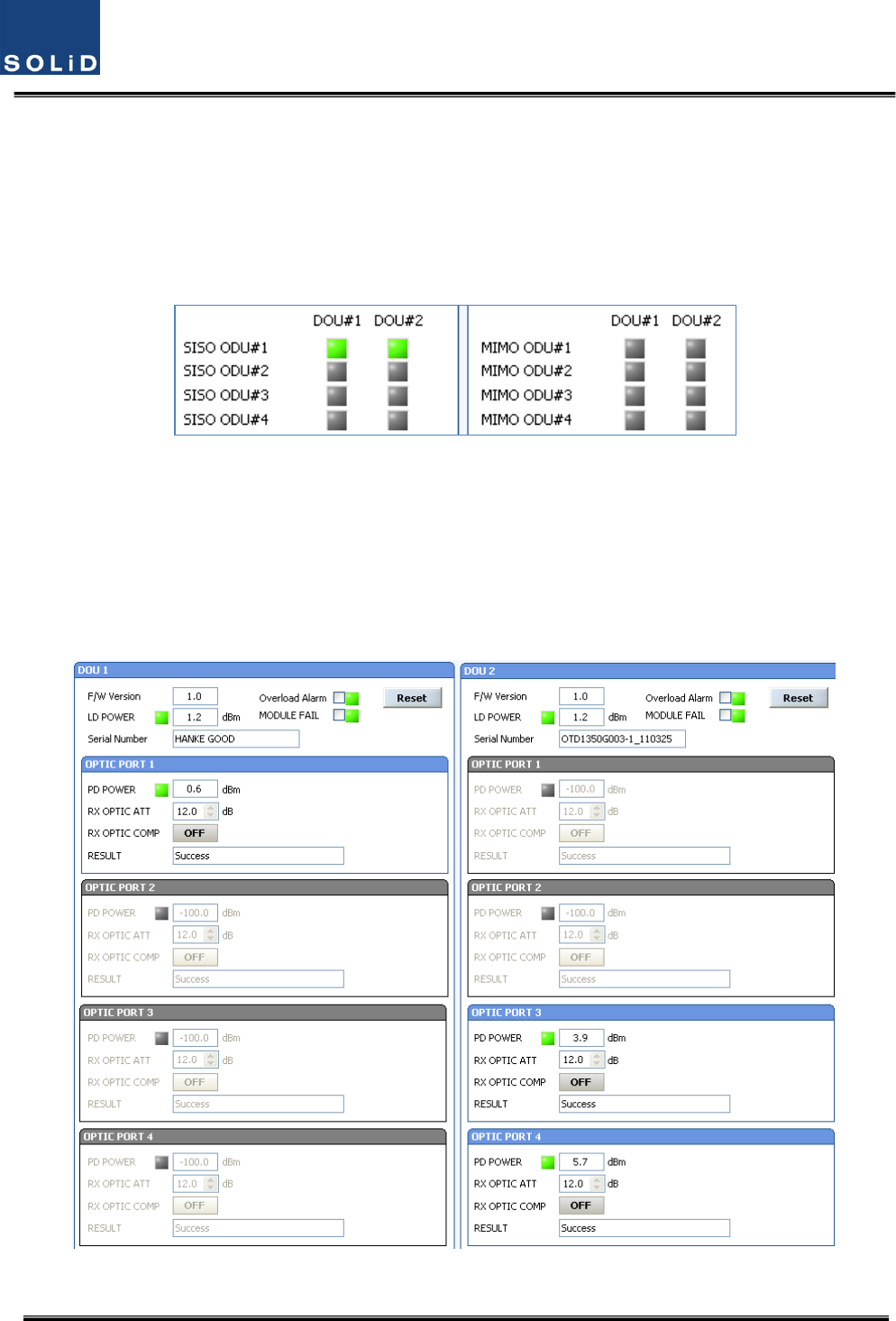
Confidential&Proprietary98/115 SC‐DAS
6.1.5 InteractionwiththeBIU
The BIU can be equipped with up to four ODUs per path. One ODU can have two DOUs in it. For
information on insertion/deletion ofthe DOU in the ODU, look at the main window of the BIU as
shownbelow
Figure6.9–DOUassignmentattheBIU
Whenyouselectthe ODU screenfromtheleftTREEpanel, you can see the DOU 1or DOU 2 menu
actiavted depending onwhether DOU has beeninserted. Then, the optical port set at the INSTALL
menuisalsoactiavtedtolet
youcheckPDvalueoftheopticalport.Anyunusedopticalportisseen
de‐activatedingrey.
Figure6.10–ODUMenuinformation










