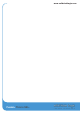User Guide
Fusion User GuideFusion User Guide
Tutorial Tutorial
14 15
Master Meter
A master meter, with three second peak hold allows you view the main output level of Fusion. The scale is
referenced in dBu, with +24dBu at the top. The aim of the game is not to max out this meter - typically full mix
material would be peaking between +9dBu and +15dBu, occasionally as high as +18dBu. Ensure that the output
level of Fusion does not exceed the operating input level of your A/D converter, otherwise it will clip.
TIP: When BYPASS is engaged, the master meter automatically becomes an input level meter,
so you can see your incoming level in more detail.
FRONT PANEL SWITCHES
The switches used in Fusion are solid state switches that trigger a single relay for audible feedback. The benefit of this approach is
that it allows for the front panel switches to be repurposed for additional functions, such as settings and secondary switch modes
(M/S mode on the Insert Switch for example). The relay provides acoustic feedback for a traditional 'analogue' feel. The relay
feedback can be switched off in the Settings Mode, specified on page 16.
Insert (Standard Mode)
Fusion features a stereo insert point, which provides the ability to introduce other outboard processors
such as the SSL G-Series Bus Compressor. The insert point is engaged via the front panel INSERT switch
and will light bright white when operating in standard stereo mode. The PRE EQ switch allows for the
insert point to be moved before the VIOLET EQ section in the signal path.
Insert (M/S Mode)
Pressing and holding the INSERT switch for two seconds will cause it to enter Mid-Side mode, indicated
by the front panel switch(es) turning blue. The Insert Send and Return Left connectors become the ‘Mid’
channel insert and the Insert Send and Return Right connectors become the ‘Side’ channel insert. This
provides the option of using one piece of mono outboard equipment to process the mid signal only and
another to process the side signal (a common mastering technique). Pressing the PRE EQ switch in this
mode moves the insert to be before the Stereo Image circuit. By default, it is post the Stereo Image circuit.
Bypass (Standard Mode)
The BYPASS switch allows you to bypass all of Fusion’s processing blocks. If the BYPASS switch is red, then you
are in standard BYPASS mode. Use this to compare the sound of the mix with/without Fusion in one easy action. It
dimly lights white if you are not in bypass.
Bypass (Post I/P Trim)
Pressing and holding the BYPASS switch for two seconds will cause it to enter POST INPUT TRIM bypass mode.
You will know because the front panel switch will turn bright white. In this mode, the INPUT TRIM pot still affects
the sound, even in bypass. This mode is a useful extra feature if you’ve had to make-up or take off significance
amounts of gain using the INPUT TRIM.
Output Trim
The OUTPUT TRIM provides ±12dB gain at the output stage of Fusion. This pot is indented at the 12
o’clock position. This control is important in order to compensate for any level increases caused by the
preceding sections.