Instruction Manual
Table Of Contents
- Thank you for choosing a Soleus Air Powered by Gree Portable Dehumidifier. This owner’s manual will provide you with valuable information necessary for the proper care and maintenance of your new product. Please take a few moments to thoroughly read the instructions and familiarize yourself with all the operational aspects of your new Dehumidifier.
- For your own records, please attach a copy of your sales receipt to this manual. Also, write the store name/location, date purchased, and serial number below:
- Specifications
- DISCLAIMER
- PACKAGE CONTENTS
- OPERATING INSTRUCTIONS
- Troubleshooting
- WARRANTY
- Untitled
- Untitled
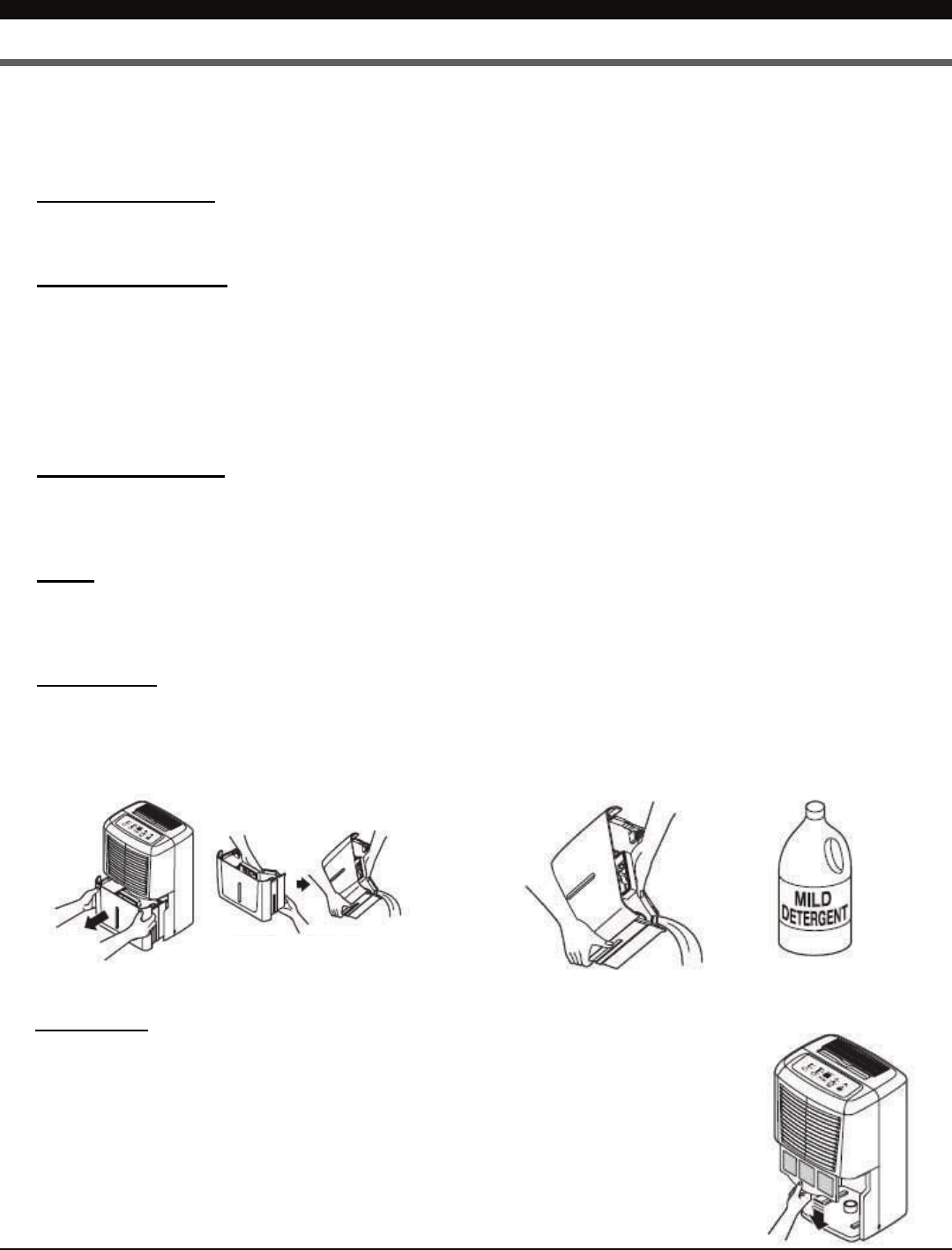
7
OPERATING INSTRUCTIONS
1) When first operating the dehumidifier, run it in Continuous mode for 24 hours.
2) Power On and Off - Press the POWER button once to manually turn the unit on. Press the POWER
button once more to turn the unit off.
3) Humidity Selection - Press the “
+
” or “
-
” buttons to choose the desired relative humidity in the room.
Each press of the button will change the desired room humidity by 5%. The room humidity is selectable
from 35%-80% or continuous. The unit will cycle on and off to maintain the humidity level chosen on the
digital display. If you want the dehumidifier to operate continuously regardless of the room humidity, press
the (
-
) buttons until you see “CO” on the digital display. This will enable continuous operation and the
“Continue” indicator will light up on the control panel.
4) Fan Speed Control - Press the FAN SPEED Button to cycle through the different fan speeds: High,
Medium, and low. The fan speed can be visually distinguished by the fan speed indicators on the control
panel.
5) Timer - To program the unit to automatically turn off, press the TIMER button when the unit is on. You
can select either 2 or 4 hours with the Timer. Once the desired time (2 or 4 hours) is over, the unit will
automatically shut down.
6) Bucket Full
- When the water bucket is full of water, the unit will automatically shut off , make a beeping
noise, and the Bucket Full Indicator will light up. The dehumidifier will not function until the water
bucket is emptied and placed back inside the unit. The bucket should be cleaned every few weeks to pre-
vent the growth of mold, mildew and bacteria. Use a mild detergent to clean the bucket. Once clean, com-
pletely dry the bucket and place it back inside the dehumidifier.
7) Clean Filter - When the filter needs to be cleaned, the filter indicator will
light up. Remove the filter and clean with warm, soapy water. Dry thoroughly be-
fore replacing the filter. Once the filter is completely dry, place the filter back in
the unit and press the FILTER button to reset the filter indicator.
NOTE: When the bucket is full or removed from the machine, the compressor
will turn off, but the fan will continue to run for a few minutes. This is com-
pletely normal. The dehumidifier will not be removing moisture from the air at
this time.
OPERATING INSTRUCTIONS
NOTE: Support
bucket with
both hands when emptying
If the filter is torn or unusable, order a new filter by calling our customer service.










