Installation Guide
Table Of Contents
- Disclaimers
- Revision History
- HANDLING AND SAFETY INSTRUCTIONS
- IMPORTANT INVERTER SAFETY INSTRUCTIONS
- Chapter 1: Overview
- Chapter 2: Installing the Power Optimizers
- Chapter 3: Installing the Inverter
- Chapter 4: Auto-transformer and Backed-up Loads Panel Installation (for Backup)
- Chapter 5: Meter Installation
- Chapter 6: Commissioning the Installation
- Chapter 7: StorEdge Inverter Connections
- Chapter 8: User Interface
- Chapter 9: Setting Up Communication to the Monitoring Platform
- Chapter 10: System Configuration
- Appendix A: Troubleshooting
- Appendix B: Opening Conduit Drill Guides
- Appendix C: Replacing and Adding System Components
- Appendix D: External Rapid Shutdown
- Appendix E: Mechanical Specifications
- Appendix F: Powering the LG Chem Battery Off and On
- StorEdge Single Phase Inverter with Connection Unit for High Power Technical ...
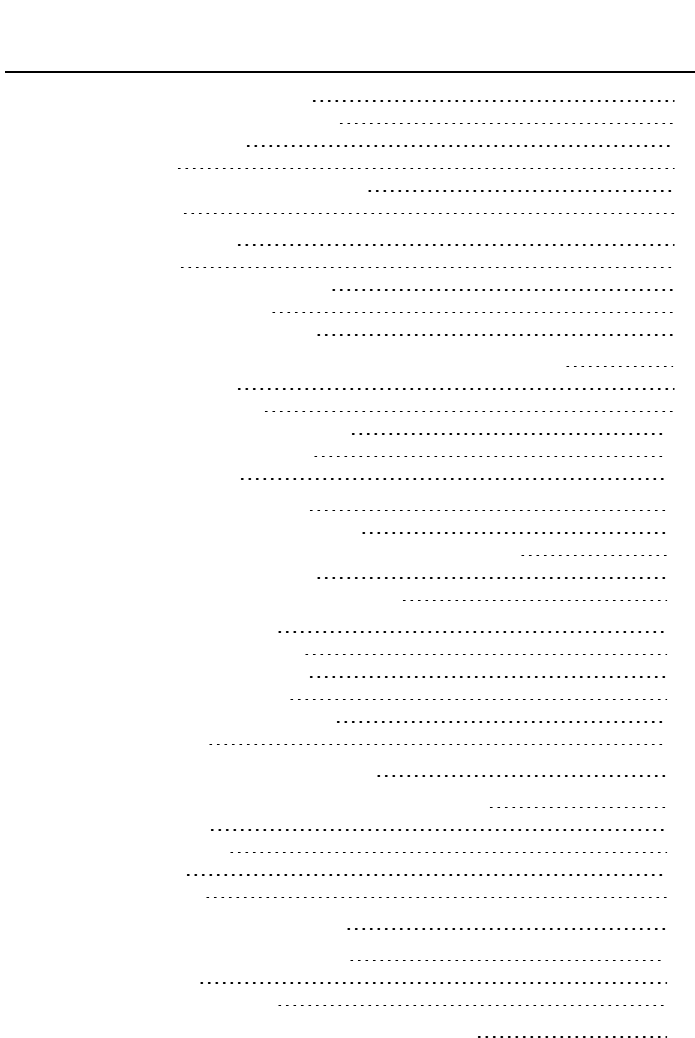
Installing the 9VBattery and Fuses 57
Connecting the Strings to the Inverter 58
Connecting to the Battery 59
DIPSwitch Setup 64
Connecting Communication to the Meter 66
Connecting to AC 67
Chapter 8: User Interface 71
LCD User Buttons 71
Inverter Configuration – Setup Mode 72
Configuration Menu Options 79
Status Screens - Operational Mode 86
Chapter 9: Setting Up Communication to the Monitoring Platform 96
Communication Options 98
Communication Connectors 99
Creating an Ethernet (LAN) Connection 101
Creating an RS485 Bus Connection 104
Verifying the Connection 108
Chapter 10: System Configuration 109
Upgrading the Inverter Firmware Version 109
Configuring the RS485 Bus for Battery and Meter Connection 111
Configuring StorEdge Applications 114
Verifying StorEdge Components Functionality 119
Appendix A: Troubleshooting 123
Communication Troubleshooting 123
Power Optimizer Troubleshooting 124
StorEdge Connection Unit LEDs 127
Additional StorEdge Troubleshooting 128
StorEdge Error Codes 132
Appendix B: Opening Conduit Drill Guides 136
Appendix C: Replacing and Adding System Components 138
Replacing an Inverter 138
9V Battery Replacement 139
Fuse Replacement 141
Battery Replacement 142
Appendix D: External Rapid Shutdown 143
Appendix E: Mechanical Specifications 145
Inverter Dimensions 145
Auto-transformer Dimensions 146
Appendix F: Powering the LG Chem Battery Off and On 147
7
StorEdge Solution with Backup MAN-01-00262-1.5










