Installation Guide
Table Of Contents
- Disclaimers
- Revision History
- HANDLING AND SAFETY INSTRUCTIONS
- IMPORTANT INVERTER SAFETY INSTRUCTIONS
- Chapter 1: Overview
- Chapter 2: Installing the Power Optimizers
- Chapter 3: Installing the Inverter
- Chapter 4: Auto-transformer and Backed-up Loads Panel Installation (for Backup)
- Chapter 5: Meter Installation
- Chapter 6: Commissioning the Installation
- Chapter 7: StorEdge Inverter Connections
- Chapter 8: User Interface
- Chapter 9: Setting Up Communication to the Monitoring Platform
- Chapter 10: System Configuration
- Appendix A: Troubleshooting
- Appendix B: Opening Conduit Drill Guides
- Appendix C: Replacing and Adding System Components
- Appendix D: External Rapid Shutdown
- Appendix E: Mechanical Specifications
- Appendix F: Powering the LG Chem Battery Off and On
- StorEdge Single Phase Inverter with Connection Unit for High Power Technical ...
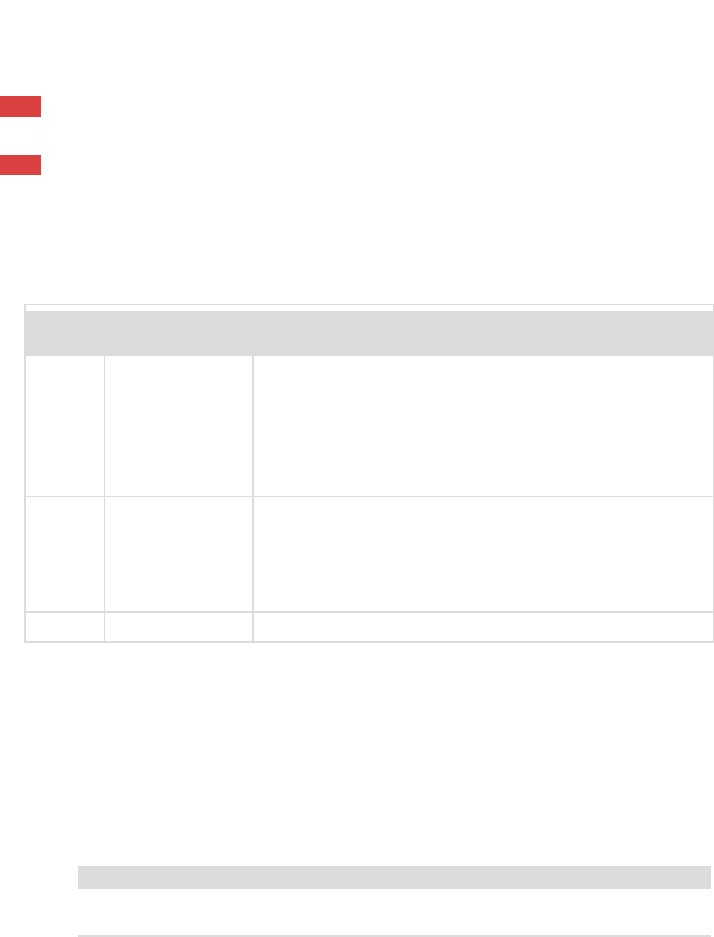
Figure 11: StorEdge Connection Unit with and without internal cover
Backed-up Loads ACBreaker: Main ACbreaker for the backed-up loads. Ensure this
breaker is UP before starting up the system.
ACBypass Switch: This switch bypasses the inverter functionality in case of inverter
malfunction. Maintaining power to the backed-up loads is enabled by connecting
the loads directly to the grid.
There are three switch positions. The following table describes the functionality and
use of each position:
Switch
position
Use Case Functionality
1 (left)
(Default)
Normal
operation
Normal operation.
The backed-up loads panel is connected through the
software controlled switches to the AC grid (during
normal operation), or to the inverter (via auto-
transformer, for backup power).
2 (right) AC bypass
This mode disables the backup functionality.
The backed-up loads panel is connected directly to the
AC grid through the bypass switch. Use in case of
inverter malfunction.
0 Not in use
Mounting the Inverter
The inverter is supplied with a mounting bracket.
Figure 12: Mounting bracket
NOTE
Make sure the mounting surface or structure can support the weight of the
inverter and bracket, and make sure that it spans the width of the bracket.
Chapter 3: Installing the Inverter 35
StorEdge Solution with Backup MAN-01-00262-1.5










