Installation Guide
Table Of Contents
- Disclaimers
- Revision History
- HANDLING AND SAFETY INSTRUCTIONS
- IMPORTANT INVERTER SAFETY INSTRUCTIONS
- Chapter 1: Overview
- Chapter 2: Installing the Power Optimizers
- Chapter 3: Installing the Inverter
- Chapter 4: Auto-transformer and Backed-up Loads Panel Installation (for Backup)
- Chapter 5: Meter Installation
- Chapter 6: Commissioning the Installation
- Chapter 7: StorEdge Inverter Connections
- Chapter 8: User Interface
- Chapter 9: Setting Up Communication to the Monitoring Platform
- Chapter 10: System Configuration
- Appendix A: Troubleshooting
- Appendix B: Opening Conduit Drill Guides
- Appendix C: Replacing and Adding System Components
- Appendix D: External Rapid Shutdown
- Appendix E: Mechanical Specifications
- Appendix F: Powering the LG Chem Battery Off and On
- StorEdge Single Phase Inverter with Connection Unit for High Power Technical ...
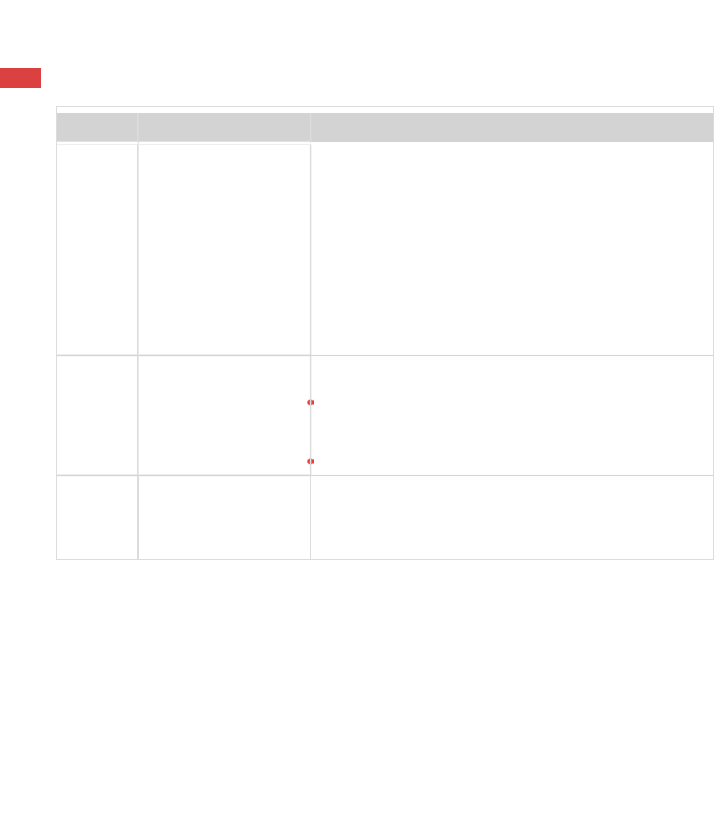
LCD LEDs: Three LEDs indicate the following inverter statuses:
Color Description Functionality
Green Power production
On - The inverter is producing power.
Blinking - Standby mode. The inverter is in
Standby mode until its working voltage is reached.
The inverter then enters Production mode and
produces power.
Off - The inverter is not producing power. This
may be during Night mode, when the inverter
ON/OFF switch is OFF or when an error occurs.
Yellow
Module
communication and
inverter shutdown
Blinking:
Monitoring information is being received from a
power optimizer.
The inverter is being shut down.
Red Fault
On - There is an error. Refer to
Troubleshooting
on
page 123 for more information.
Blinking - The inverter is being shut down.
All LEDs turn on while the inverter is being configured.
Figure 9: Inverter front view
Chapter 3: Installing the Inverter 33
StorEdge Solution with Backup MAN-01-00262-1.5










