Installation Guide
Table Of Contents
- Disclaimers
- Revision History
- HANDLING AND SAFETY INSTRUCTIONS
- IMPORTANT INVERTER SAFETY INSTRUCTIONS
- Chapter 1: Overview
- Chapter 2: Installing the Power Optimizers
- Chapter 3: Installing the Inverter
- Chapter 4: Auto-transformer and Backed-up Loads Panel Installation (for Backup)
- Chapter 5: Meter Installation
- Chapter 6: Commissioning the Installation
- Chapter 7: StorEdge Inverter Connections
- Chapter 8: User Interface
- Chapter 9: Setting Up Communication to the Monitoring Platform
- Chapter 10: System Configuration
- Appendix A: Troubleshooting
- Appendix B: Opening Conduit Drill Guides
- Appendix C: Replacing and Adding System Components
- Appendix D: External Rapid Shutdown
- Appendix E: Mechanical Specifications
- Appendix F: Powering the LG Chem Battery Off and On
- StorEdge Single Phase Inverter with Connection Unit for High Power Technical ...
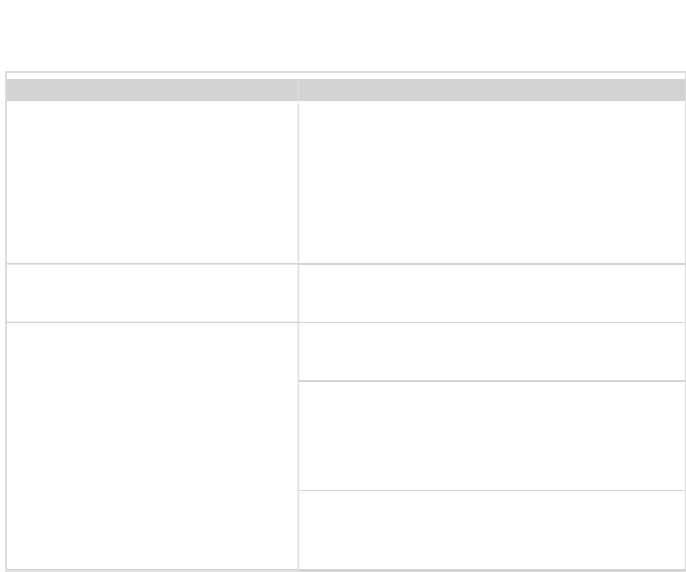
Problem Possible cause and troubleshooting
Pairing failed
Power optimizers are shaded.
If you connected the inverter to the monitoring
platform, retry pairing remotely (during
sunlight). Make sure to leave the inverter
ON/OFF switch ON and that S_OK appears in
the status screen.
String voltage is 0V
Power optimizer (s) output is disconnected.
Connect all power optimizer outputs.
String voltage not 0V but lower than
number of optimizers
Power optimizer(s) not connected in the string.
Connect all power optimizers
Module(s) not connected properly to power
optimizer inputs (not applicable to smart
modules).
Connect the modules to the optimizer inputs
String reverse polarity.
Check string polarity using a voltmeter and
correct if needed.
Appendix A: Troubleshooting 125
StorEdge Solution with Backup MAN-01-00262-1.5










