Installation Guide
Table Of Contents
- Disclaimers
- Revision History
- HANDLING AND SAFETY INSTRUCTIONS
- IMPORTANT INVERTER SAFETY INSTRUCTIONS
- Chapter 1: Overview
- Chapter 2: Installing the Power Optimizers
- Chapter 3: Installing the Inverter
- Chapter 4: Auto-transformer and Backed-up Loads Panel Installation (for Backup)
- Chapter 5: Meter Installation
- Chapter 6: Commissioning the Installation
- Chapter 7: StorEdge Inverter Connections
- Chapter 8: User Interface
- Chapter 9: Setting Up Communication to the Monitoring Platform
- Chapter 10: System Configuration
- Appendix A: Troubleshooting
- Appendix B: Opening Conduit Drill Guides
- Appendix C: Replacing and Adding System Components
- Appendix D: External Rapid Shutdown
- Appendix E: Mechanical Specifications
- Appendix F: Powering the LG Chem Battery Off and On
- StorEdge Single Phase Inverter with Connection Unit for High Power Technical ...
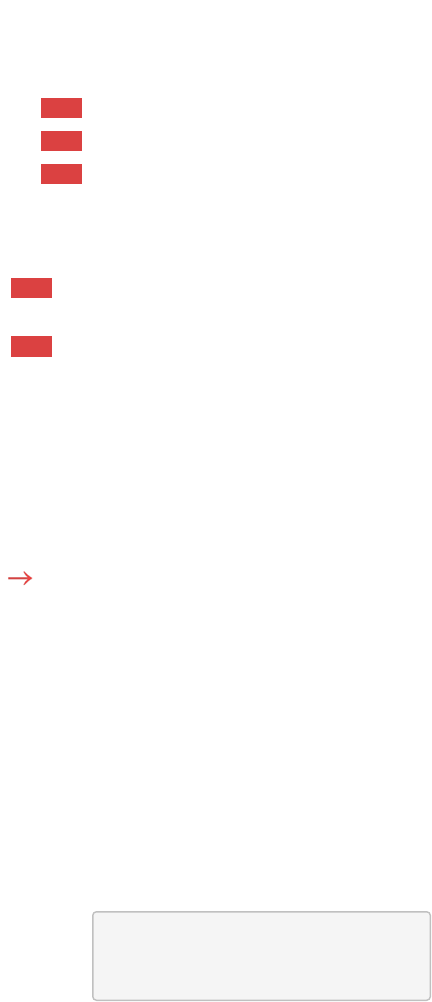
b.
Select AC Charge Li è Limit Type, and set one of the following limits:
Set %PVto enter a limit as a percentage of year-to-date energy production.
Set kWh to enter a fixed annual energy limit.
Set None to unlimit the charging.
6.
To set a minimum battery level used for backup, so that the battery will always have
energy stored in case backup power is needed, select Backup Rsvd and set the
required level of reserved energy as percentage of the battery capacity
For backup power + Smart Energy Management - according to user
requirement
For backup-only - according to battery manufacturer recommendation, if
provided.
Verifying StorEdge Components Functionality
Upon installation and configuration completion, the system should be operating
according to the selected StorEdge application.
This section describes how to verify that all system components are functioning as
expected. If not, refer to
Troubleshooting
on page 123.
To test the battery:
The test is available in CPUversion 3.24xx and higher (but not in version 4.x.xxx).
If two batteries are installed, the active battery will be tested first, and then the standby
battery. If the active battery fails the test, the test will stop and the standby battery will
not be tested.
1. Verify that ACis ON.
2. Turn the inverter ON/OFFswitch to ON.
3. Make sure the Connection Unit is ON.
4.
Enter Setup mode and select Maintenance èStorEdge Self-TestèStart Test. The
battery charges and discharges within approximately two minutes to check
performance.
During the test, the following message is displayed:
S h o r t t e s t i n
p r o g r e s s . . .
A n y b u t t o n t o s t o p
Upon the test completion, the following message is displayed:
Chapter 10: System Configuration 119
StorEdge Solution with Backup MAN-01-00262-1.5










