Installation Guide
Table Of Contents
- Disclaimers
- Revision History
- HANDLING AND SAFETY INSTRUCTIONS
- IMPORTANT INVERTER SAFETY INSTRUCTIONS
- Chapter 1: Overview
- Chapter 2: Installing the Power Optimizers
- Chapter 3: Installing the Inverter
- Chapter 4: Auto-transformer and Backed-up Loads Panel Installation (for Backup)
- Chapter 5: Meter Installation
- Chapter 6: Commissioning the Installation
- Chapter 7: StorEdge Inverter Connections
- Chapter 8: User Interface
- Chapter 9: Setting Up Communication to the Monitoring Platform
- Chapter 10: System Configuration
- Appendix A: Troubleshooting
- Appendix B: Opening Conduit Drill Guides
- Appendix C: Replacing and Adding System Components
- Appendix D: External Rapid Shutdown
- Appendix E: Mechanical Specifications
- Appendix F: Powering the LG Chem Battery Off and On
- StorEdge Single Phase Inverter with Connection Unit for High Power Technical ...
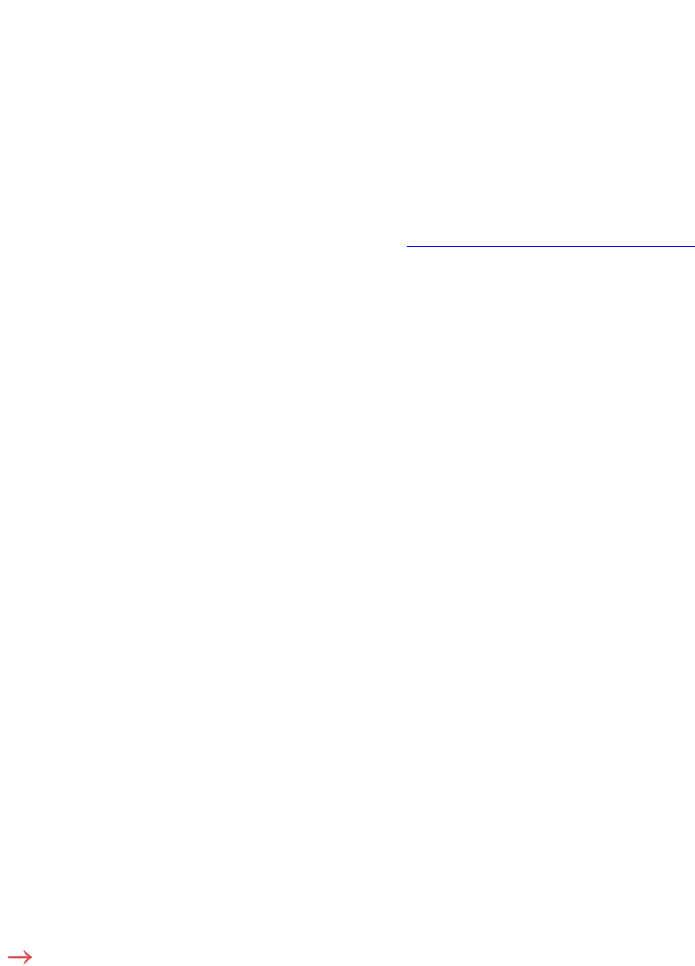
Chapter 10: System Configuration
This chapter describes how to configure your StorEdge system by setting up the
communication between the system components and setting up the required
application. To use the StorEdge applications, the communication board firmware
(CPU) version must be 3.xxxx and later on all SolarEdge inverters at the same site . The
latest firmware version is available for download at http://solaredge.com/storedge/firmware.
Upgrading the Inverter Firmware Version
Upgrade the inverter firmware using the card supplied with the StorEdge Interface.
Upgrade the inverter firmware using a MicroSD card with the latest firmware version
downloaded from the above link .
To upgrade the inverter firmware:
1.
Make sure that:
Chapter 10: System Configuration 109
StorEdge Solution with Backup MAN-01-00262-1.5










