Installation Guide
Table Of Contents
- Disclaimers
- Support and Contact Information
- Revision History
- Contents
- HANDLING AND SAFETY INSTRUCTIONS
- IMPORTANT SAFETY INSTRUCTIONS
- Chapter 1: Introducing the SolarEdge Power Harvesting System
- Chapter 2: Installing the Power Optimizers
- Chapter 3: Installing the Inverter
- Chapter 4: Connecting the AC and the Strings to the Safety Switch
- Chapter 5: Commissioning the Installation
- Chapter 6: User Interface
- Chapter 7: Setting Up Communication
- Appendix A: Errors and Troubleshooting
- Appendix B: Mechanical Specifications
- Appendix C: External Fan Maintenance and Replacement
- Appendix D: Replacing and Adding System Components
- Appendix E: Determining the Circuit Breaker Size
- Technical Specifications - Single Phase Inverters (North America)
- Technical Specifications - Three Phase Inverters (North America)
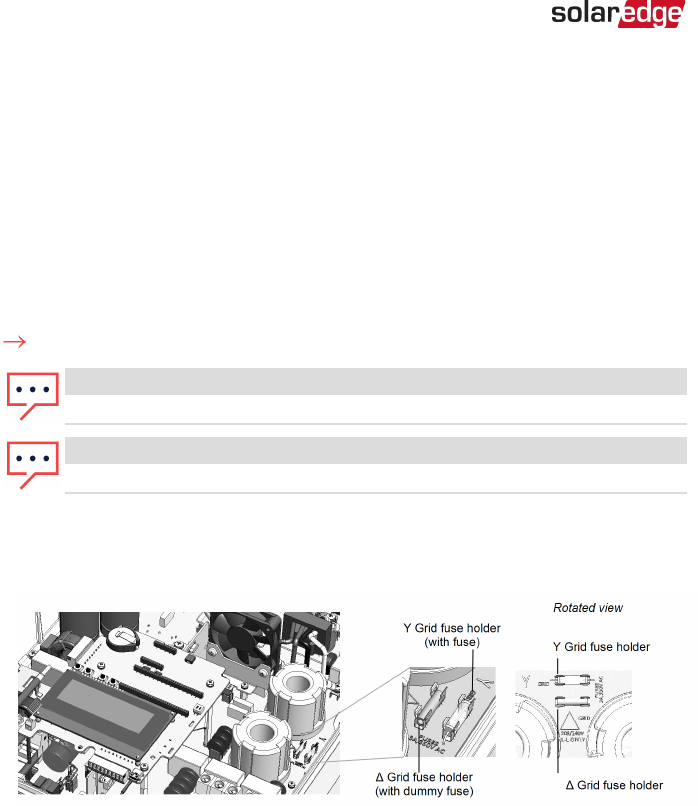
Setting the Inverter to Support 208V 3-wire Grid
SolarEdge inverters that support the 208V 3-wire grid are equipped with two fuse
holders and a fuse in each unit. The position of the fuse configures the AC grid
connection: 4-wire or 3-wire grid connection. By default, the fuse is located in the 4-
wire fuse holder of the inverter, and in the 3-wire fuse holder there is a plastic dummy
fuse.
To set the inverter for 3-wire grid connection, you must move the fuse from the 4-wire
fuse holder, marked as Y GRID, to the 3-wire fuse holder, marked as ∆ GRID (see
Figure
19
).
To set the inverter for 208V 3-wire grid connection:
NOTE
Perform this procedure for all inverter units.
NOTE
Perform this procedure before connecting the inverterto the AC grid.
1. Remove the inverter cover: Open the inverter cover’s six Allen screws and carefully
pull the cover horizontally before lowering it.
2.
Identify the fuse locations and the markings as described in
Figure 19
.
Figure 19: Fuse locations and markings
3. Remove the dummy fuse from the 3-wire grid fuse holder and set it aside.
4. Move the fuse from the 4-wire grid fuse holder to the 3-wire grid fuse holder.
5. Place the dummy fuse in the 4-wire grid fuse holder.
6. During system setup, set the country to the appropriate 3-wire grid option. Using
the non-3-wire setting may result in incorrect system operation.
-Three Phase System Installation Guide MAN-01-00002-4.3
44 Setting the Inverter to Support 208V 3-wire Grid










