Installation Guide
Table Of Contents
- Disclaimers
- Support and Contact Information
- Revision History
- Contents
- HANDLING AND SAFETY INSTRUCTIONS
- IMPORTANT SAFETY INSTRUCTIONS
- Chapter 1: Introducing the SolarEdge Power Harvesting System
- Chapter 2: Installing the Power Optimizers
- Chapter 3: Installing the Inverter
- Chapter 4: Connecting the AC and the Strings to the Safety Switch
- Chapter 5: Commissioning the Installation
- Chapter 6: User Interface
- Chapter 7: Setting Up Communication
- Appendix A: Errors and Troubleshooting
- Appendix B: Mechanical Specifications
- Appendix C: External Fan Maintenance and Replacement
- Appendix D: Replacing and Adding System Components
- Appendix E: Determining the Circuit Breaker Size
- Technical Specifications - Single Phase Inverters (North America)
- Technical Specifications - Three Phase Inverters (North America)
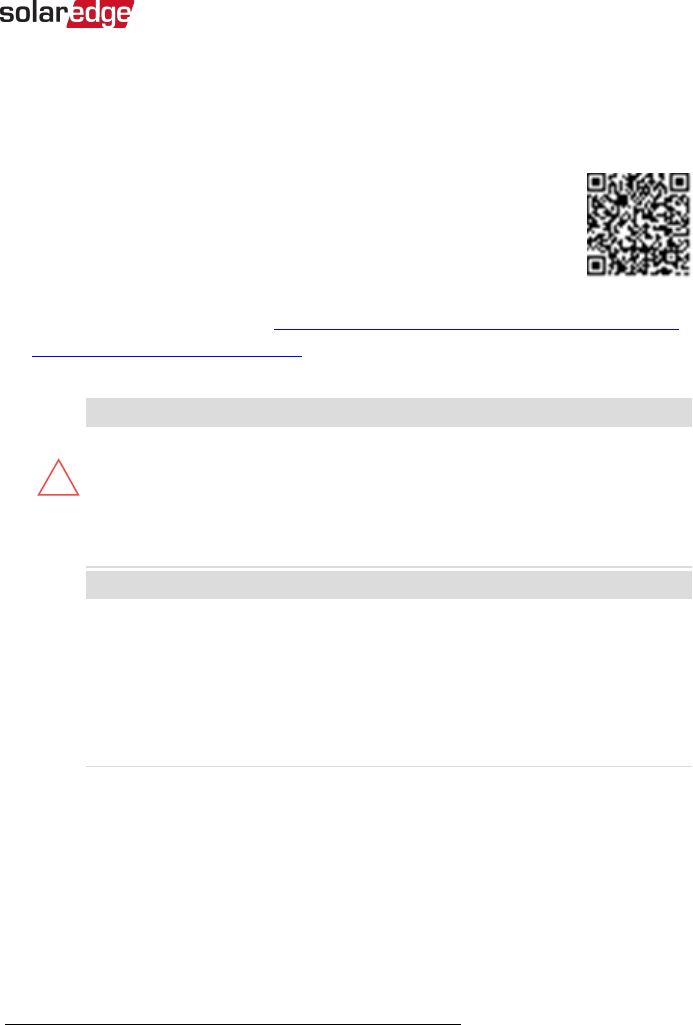
Step 1: Mounting and Grounding the Power
Optimizers
For each of the power optimizers
(1)
:
1. Determine the power optimizer mounting location and use the power
optimizer mounting brackets to attach the power optimizer to the
support structure (See
Figure 4
). It is recommended to mount the
power optimizer in a location protected from direct sunlight. For
frame-mounted power optimizers follow the instructions supplied
with the optimizers, or refer to https://www.solaredge.com/sites/default/files/installing_
frame_mounted_power_optimizers.pdf.
2.
If required, mark the mounting hole locations and drill the hole.
CAUTION!
Drilling vibrations may damage the power optimizer and will void the
warranty. Use a torque wrench or an electric drill with adjustable clutch that
meets the mounting torque requirements.
Do not
use impact drivers for
mounting the power optimizer.
Do not
drill through the power optimizer or through the mounting holes.
ATTENTION!
Les vibrations résultant du perçage peuvent endommager l’optimiseur de
puissance et annulera la garantie. Utilisez une clé dynamométrique ou une
perceuse électrique avec embrayage adaptable compatible avec les
moments indiqués. Ne pas utiliser des tournevis à percussion pour fixer
l’optimiseur. Ne pas percer à travers l’optimiseur de puissance ou ses trous
de fixation.
3.
Attach each power optimizer to the rack using M6 (1/4'') stainless steel bolts, nuts
and washers or other appropriate mounting hardware. Apply torque of 9-10 N*m /
6.5-7 lb*ft.
For 3NA series power optimizes, SolarEdge recommends mounting the power
optimizer on a rail with the smooth side facing out, so that the power optimizer
body will prevent its rotation.
(1)
Not applicable to smart modules.
Chapter 2: Installing the Power Optimizers 25
Three Phase System Installation Guide MAN-01-00002-4.3










