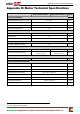Install Manual
2.
SelectDevice Type.thefollowingscreenisdisplayed:
S o l a r E d g e < M >
N o n - S E L o g g e r < S >
R e v e n u e M e t e r < M >
M u l t i - d e v i c e s < M >
N o n e
3.
SelectMulti Devices.Thefollowingscreenisdisplayed:
D e v i c e T y p e < M L T >
M e t e r 1 < W N , 1 >
M e t e r 2 < - - - >
M e t e r 3 < - - - >
4.
SelectMeter 1.ThefollowingisdisplayedfortheRGM:
D e v i c e T y p e < M T R >
P r o t o c o l < W N >
D e v i c e I D < 1 >
C T R a t i n g < 5 A >
M e t e r F u n c . < P r o d >
5.
Verify:
o
Device Type è MTR
o
Protocol èWN
o
Device ID è 1
o
CT Rating è 5A
o
Meter Func.è Prod(production)
6.
SelectMeter 2andconfiguretheexternalmetersettings:
l SelectDevice Type è Revenue Meter
l SelectProtocol è WattNode
l SetDevice ID: 2
l SettheCTratingtothevaluethatappearsontheCT:CT Rating è <xxxxA>.Thedefaultis5
Amperes.Ifthedisplayedratingis0oryoucannotchangethevalue,thereisnocommunication
withthemeter.CheckthattheACpowertothemeterison.
l SelectMeter Func.è Export/Import/Export+Import/Consumption
Verifying Meter Connection
1. PresstheEnterbuttonortheLCDexternalbuttonuntiltheCommunicationstatusscreenis
displayedasshownbelow.Whentwometersareconnected,ascreensimilartothefollowingshould
appear:
w w w w w w w D e v P r o t # #
R S 4 8 5 - 1 < M L T > < 0 2 > < 0 2 >
R S 4 8 5 - 2 < - - - > < - - > < - - >
Z i g B e e < - - - > < - - > < - - >
Dev:Thetypeofdeviceconfiguredtothisport.MLTindicatesmultiplemeters.
Prot:Thenumberofconfiguredmeters.
SolarEdge SolarEdge Electricity Meter Installation Guide MAN-01-00270-1.0
20
Verifying Meter Connection