Manual
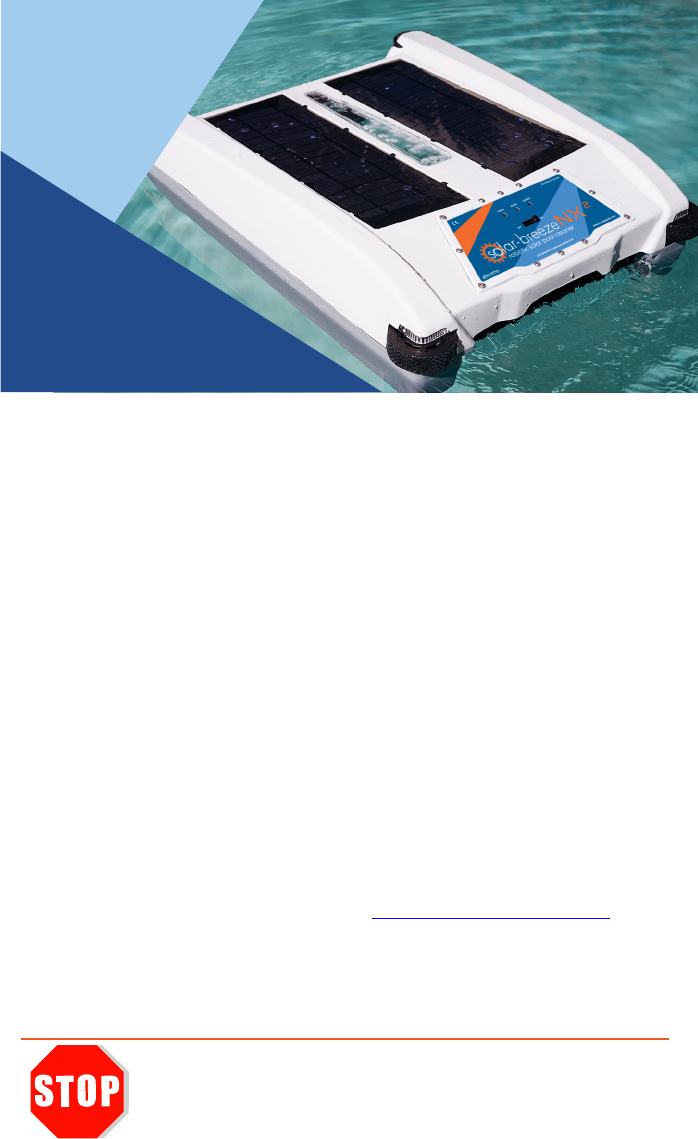
CONGRATULATIONS on owning a Solar-Breeze NX2, your
intelligent robotic solar-powered pool cleaner.
Your pool will now be “swim-ready”, saving you time, money and also
helping the environment.
QUICK START FOR YOUR SOLAR-BREEZE NX2 IS JUST
THAT. Simply place the unit in the pool, aim it towards open water,
and turn the Power switch to the “ON” position. The battery should have
enough energy stored to turn the paddle-wheels and the Solar-Breeze
NX2 will begin moving around your pool collecting debris and filtering the
water. If the red Status light is flashing when you first turn the Power switch
to “ON”, this indicates a low battery charge and the unit may operate
intermittently and stop in the sun to recharge when it finds a sunny spot in
the pool. If the battery is low it will not run at night. You may also charge
a unit in the sun with Power switch turned “OFF”. But, in extremely hot
weather only charge the battery in the pool with the switch “ON”, to protect
the battery.
If you have not already done so, we suggest that you read the Owner’s
Manual in its entirety. Also, go online at WWW.SOLARBREEZE.COM to
view the “How It Works” video that will give you more details concerning
the operation of the Solar-Breeze NX2 robot.
See the next page for some tips to get you started.
QUICK
START
GUIDE
IT’S SWIM TIME.
NOT SKIM TIME.
If you are not satisfied with the operation of this product for any reason
DO NOT return it to your place of purchase.
Instead, contact Solar Pool Technologies, Inc. at:
[Phone] 623-582-2825
OR
[Email] customerservice@solar-breeze.com










