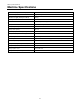Operation Manual
Whiz Operational Manual
Glossary
Terminology Description
A
Accessory box
The box includes notification pager, notification pager charger, pin and micro-fiber cloth. Upon
arrival, accessory box will be stored inside the battery box.
Autonomous clean
start/stop button
Use to start autonomous cleaning mode or to pause/resume autonomous cleaning. The
autonomous clean start/stop button (
⇒
see “Autonomous Clean Start/Stop Button”) can only
be use d in autonomous cleaning mode.
Autonomous cleaning
The operator teachs a cleaning route on the machine beforehand (
⇒
see “Teaching a New
Cleaning Route”) so that the machine can clean by itself without the operator cleaning with it
manually. When using autonomous cleaning, stow the steering handle in the main unit
beforehand as a safety precaution. (
⇒
see “Autonomous Cleaning (Robot)”)
Secondary battery power
button
If not using the machine for a long period of time (approx. 2 months), turn the Secondary
battery power button Off. (
⇒
See "Secondary battery power button")
B Battery Battery in the machine. Use the special charger for recharging the battery. (
⇒
see “Battery an
d Recharging”)
Battery charger Charger for recharging the machine’s battery. (
⇒
see “Recharging the Battery”)
Battery Compartment Box where the machine’s battery is inserted.
BrainOS
Innovative artificial intelligence (AI) technology developed by Brain Corp. for allowing a unit to
clean on its own.
Brush
Rotating brush that collects dirt and dust into the hopper tray, and also aids efficient
vacuuming. (
⇒
see “Brush”)
Bumper Shock absorber for impact or vibration if the machine contacts obstacles, etc.
C Teach route Use Home Location Codes to teach cleaning routes in autonomous cleaning mode. (
⇒
see
“Teaching a New Cleaning Route”)
D Display (notification
pager)
The screen is for checking the notification pager's battery level, Robot Operations Center(R
OC) connection status, alerts, etc. (
⇒
see "Notification Pager Functions")
Dustbin Box in which the Dustbag (
⇒
see “Dustbag”) is attached.
Dustbin access handle Knob on the dustbin cover for opening and closing the dustbin.
Dustbin cover Cover on the dustbin. Before closing the dustbin cover, check that the Dustbag (
⇒
see
“Dustbag”) inside the dustbin is attached properly.
E Emergency stop button Button used in an emergency. Pressing the emergency stop button immediately brakes the
machine and all functioning stops. (
⇒
see “Emergency Stop”)
To resume autonomous cleaning after an emergency stop, turn the emergency stop button to
the right to release the emergency stop and press the autonomous clean start/stop button.
(
⇒
see “Autonomous Clean Start/Stop Button”)
G Grounding chain Chain for channeling the machine’s electrical charge (static electricity) to the ground. Before
using the machine, check that the earth chain is in contact with the floor.