User's Guide
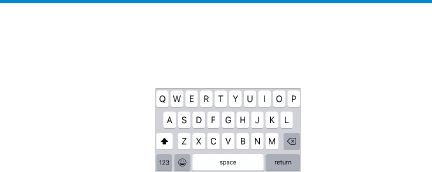
S550 Set Up
“Keyboard” mode: You are in Keyboard Emulation Prole
Use this mode if you do not have an app developed with
Socket Mobile SDK.
Step 1: Download Socket Mobile Companion.
Step 2: Launch app and when prompted, select “Yes” to
pair S550 device.
Step 3: Select Keyboard mode.
Step 4: Go to your host device’s Bluetooth settings.
Step 5: Find S550 and tap to pair.









