- Socket Communication Bluetooth Connection Kit
Table Of Contents
- Table of Contents
- Chapter 1 Introduction
- Chapter 2 Basic Setup
- Chapter 3 Features
- Chapter 4 Advanced Features
- Chapter 5 Socket OBEX
- Chapter 6 The Socket Dialer
- Chapter 7 Bluetooth Printing
- Appendix A Specifications
- Appendix B Safety and Usage Tips
- Appendix C Troubleshooting
- Appendix D Support Resources
- Limited Warranty
- Copyright Notice
- Regulatory Compliance
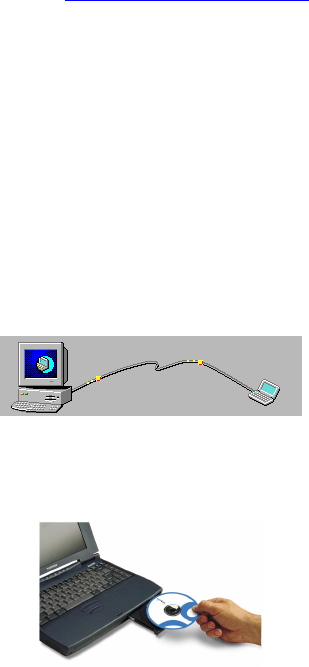
CHAPTER 2: BASIC SETUP | 7
Chapter 2 Basic Setup
This chapter covers the minimum steps you must complete to install and use
the Bluetooth Card.
STEP 1: Register the Card
Register the card online at: www.socketcom.com/prodreg/
STEP 2: Prepare Network Information
Consult with your network administrator/MIS technician to obtain any
necessary settings for your network (e.g. IP addresses, dial-up number, user
name, password, etc.).
STEP 3: Install the Software
Follow these steps to install the software BEFORE inserting the Bluetooth
Card.
1. Make an active connection between the mobile computer and a host PC.
An active connection exists if data can move between the host PC and
mobile computer via a serial/USB/Ethernet connection cable or cradle.
2. Insert the Bluetooth Connection Kit Installation CD into the host PC.
3. Use My Computer or Windows Explorer to access your CD-ROM drive.
In the CD, click on SETUP.EXE
4. Follow the instructions on your host computer and mobile computer
screens to install the software.










