- Socket Communication Bluetooth Connection Kit
Table Of Contents
- Table of Contents
- Chapter 1 Introduction
- Chapter 2 Basic Setup
- Chapter 3 Features
- Chapter 4 Advanced Features
- Chapter 5 Socket OBEX
- Chapter 6 The Socket Dialer
- Chapter 7 Bluetooth Printing
- Appendix A Specifications
- Appendix B Safety and Usage Tips
- Appendix C Troubleshooting
- Appendix D Support Resources
- Limited Warranty
- Copyright Notice
- Regulatory Compliance
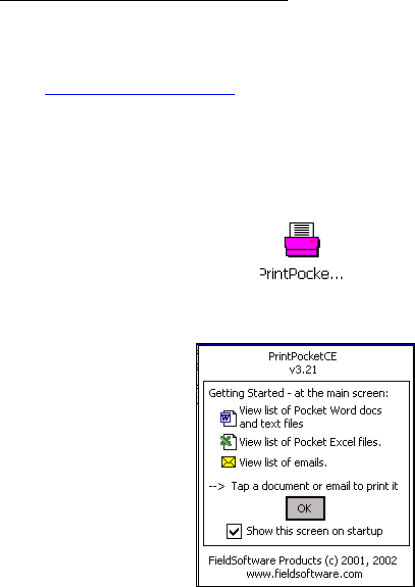
58 | CHAPTER 7: BLUETOOTH PRINTING
Pocket PC 2000 or Pocket PC 2002
:
You can print using the PrintPocketCE program included on the Socket
Bluetooth Card Installation CD. The Socket Bluetooth Connection Kit
includes a 30-day trial version of PrintPocketCE. For a full version, please
visit: www.fieldsoftware.com
If you have not done so already, be sure to install the PrintPocketCE
program. To find the install for this program on the installation CD, go to
the Third Party folder, then the Field Software folder.
1. Start the printing program. Go to Start | Programs | PrintPocketCE.
2. In the welcome screen, tap OK.










