- Socket Communication Bluetooth Connection Kit
Table Of Contents
- Table of Contents
- Chapter 1 Introduction
- Chapter 2 Basic Setup
- Chapter 3 Features
- Chapter 4 Advanced Features
- Chapter 5 Socket OBEX
- Chapter 6 The Socket Dialer
- Chapter 7 Bluetooth Printing
- Appendix A Specifications
- Appendix B Safety and Usage Tips
- Appendix C Troubleshooting
- Appendix D Support Resources
- Limited Warranty
- Copyright Notice
- Regulatory Compliance
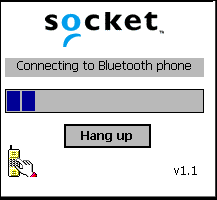
56 | CHAPTER 6: SOCKET DIALER
5. Your mobile computer will connect to your phone and begin dialing.
Note: The Socket Dialer can dial a phone number containing any of the
17 following non-numeric characters:
* # + . / ! @ - \ space A B C D T P W
Additionally, the following string can be included in a phone number:
(‘,’)
The Socket Dialer can not dial a phone number containing non-numeric
characters other than those listed above.
Socket recommends that you follow the standard Microsoft Outlook
format for phone numbers.










