- Socket Communication Bluetooth Connection Kit
Table Of Contents
- Table of Contents
- Chapter 1 Introduction
- Chapter 2 Basic Setup
- Chapter 3 Features
- Chapter 4 Advanced Features
- Chapter 5 Socket OBEX
- Chapter 6 The Socket Dialer
- Chapter 7 Bluetooth Printing
- Appendix A Specifications
- Appendix B Safety and Usage Tips
- Appendix C Troubleshooting
- Appendix D Support Resources
- Limited Warranty
- Copyright Notice
- Regulatory Compliance
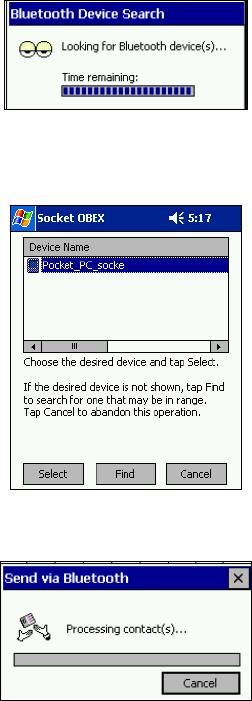
44 | CHAPTER 5: SOCKET OBEX
5. If your mobile computer has no devices in the Bluetooth Devices
Folder, then it will begin to search for Bluetooth devices nearby.
6. Select the Bluetooth device you wish to send the contact(s) to. If the
desired device is not listed, tap Find.
7. Your mobile computer will process and send the contact(s).










