- Socket Communication Bluetooth Connection Kit
Table Of Contents
- Table of Contents
- Chapter 1 Introduction
- Chapter 2 Basic Setup
- Chapter 3 Features
- Chapter 4 Advanced Features
- Chapter 5 Socket OBEX
- Chapter 6 The Socket Dialer
- Chapter 7 Bluetooth Printing
- Appendix A Specifications
- Appendix B Safety and Usage Tips
- Appendix C Troubleshooting
- Appendix D Support Resources
- Limited Warranty
- Copyright Notice
- Regulatory Compliance
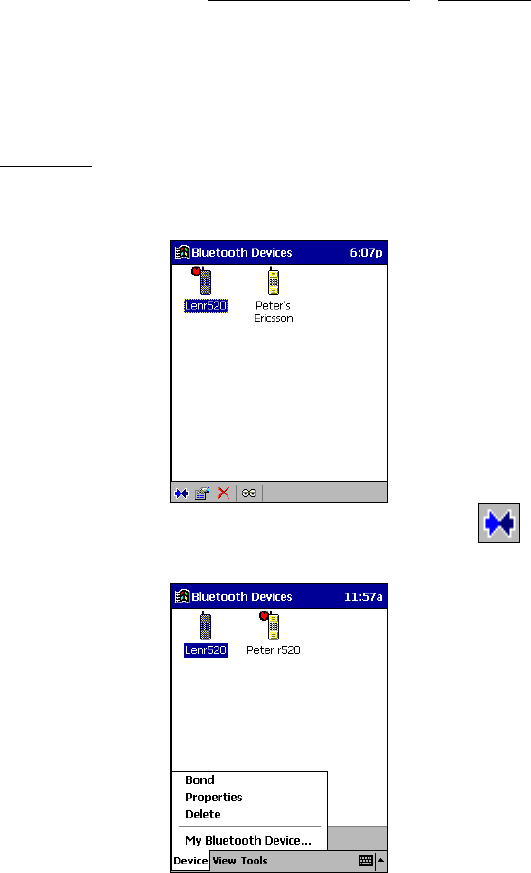
34 | CHAPTER 4: ADVANCED FEATURES
Bond with Discovered Device(s)
Follow these steps to bond with an already discovered Bluetooth device. In
most cases, bonding is for establishing secure communications with a
Bluetooth-enabled phone. This is a more detailed alternative to using the
Bluetooth “Get Connected! Wizard.”
Important!
• Do not try to bond with a Motorola Timeport 270C
or Nokia 6310!
• Do not use this method to bond with a printer! The third-party printing
software included on the installation CD also handles bonding.
1. If not open, launch the Bluetooth Devices folder:
Tap on the Bluetooth icon (in the Today screen for Pocket PC devices).
Select Advanced Features then Bluetooth Devices.
HPC 2000s — You can also tap on Bluetooth Devices on the desktop.
2. Tap and hold your stylus on the Bluetooth device you want to bond with.
In the pop-up menu, select Bond.
3. Alternatively, after selecting a device, tap on the Bond icon
.
Or tap on Device, then select Bond.










