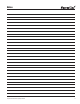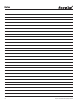User Manual
8 © TrynEx International 2013 (REV B) F50729A
Troubleshooting
Material Flow
Fault Possible Cause Remedy
Too much material Spreading Speed too high Decrease Speed
Vibrator is on Turn Vibrator off – Use intermittently
Adjustable Bafes open too much Adjust Bafes
Material is very ne Adjust Bafes
Not enough material Spreading Speed too low Increase Speed
Material is bridged in hopper Use Vibrator
Material Bafes closed too much Adjust Bafes
No Material is Spreading Control is off Turn Control on
Material is bridged Turn Vibrator on
Foreign object in Hopper Remove Object
Hopper is Empty Fill Hopper
No Power to Motor Check connections
Put Dielectric Grease on all Connections
Check Harnesses for damage
Contact your dealer
Controller
Fault Possible Cause Remedy
OL Jammed Material Clear jam/blockage
Auger Over-Full Turn off vibrator (if on)
Adjust Bafes to restrict ow
Foreign Object in Hopper Remove Object
Frozen/Hardened Material Shovel it out
EO Spreader Harness Unplugged Re-Connect/Dielectric Grease
Motor Unplugged Re-Connect/Dielectric Grease
Cut in harness Check all harness, replace affected harness(es)
LB Corroded Connection Clean/Dielectric Grease
Replace Connectors
Loose Connection Tighten/Dielectric Grease
Replace
Low Battery (less than 12 volts) Charge Battery
Test Battery, Replace if bad
Test Alternator, Replace if bad
E1 Wires Crossed Check Harnesses for bare wires
Check for loose wires/connections
On/Off Switch Lights, No Display Controller not connected Check connections at Control Module
No Display, On/Off Switch does not light up No Power to Controller Check for Cuts in Battery Harness
Test Controller (Contact Dealer)