Quick Setup Guide
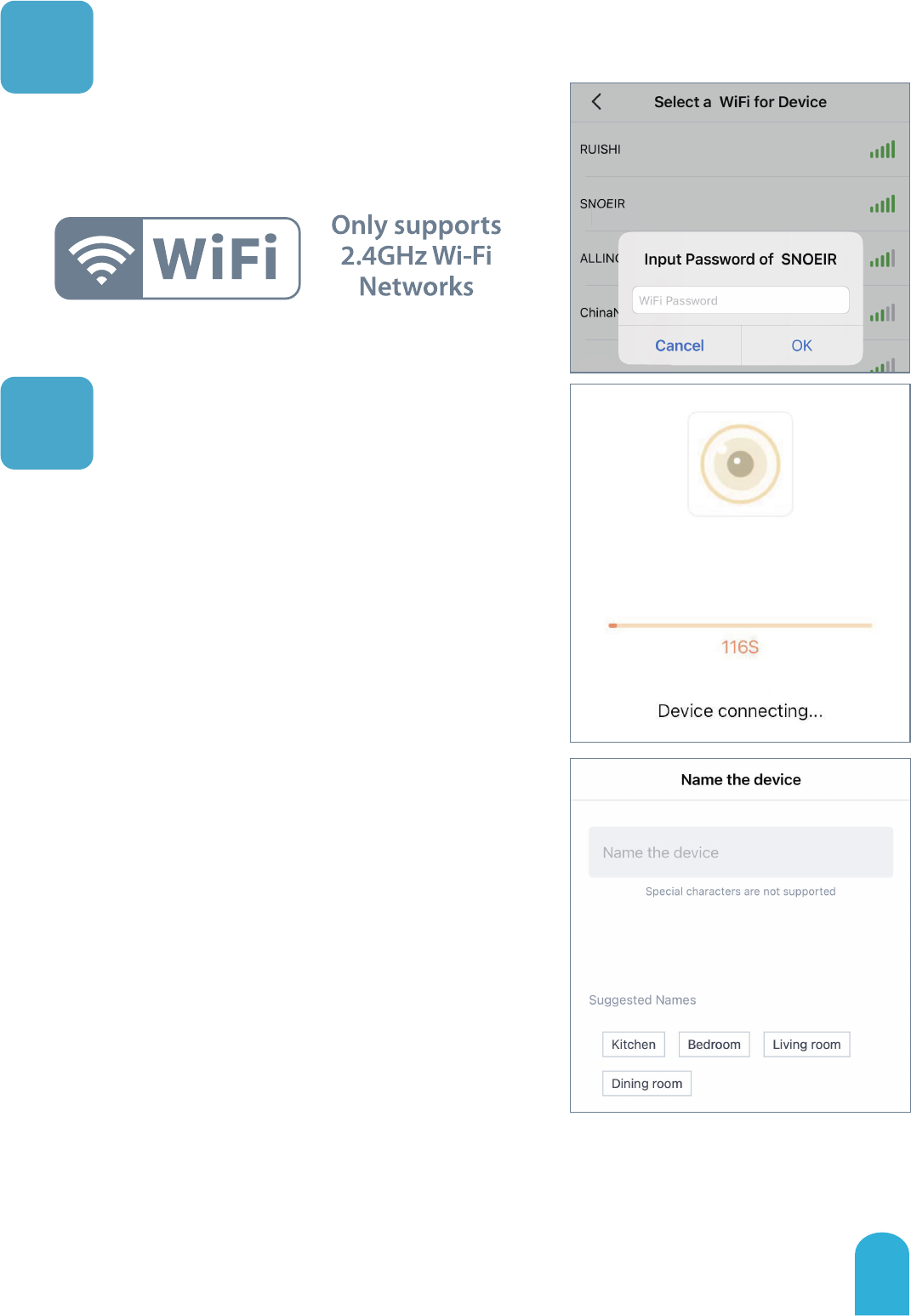
Configuring Device
Please be patient, the connection may
take a while.
Camera makes “Ding-dong” sound when
connected WiFi.
When camera is successfully connected
to the server online, camera will make
“Camera Ready” from the camera and
app will jump to the “Rename” page
automatically.
Camera’s Normal working mode:Green
OLJKWIODVKHVVORZO\2QFHHYHU\VHFRQGV
Congratulations!The device has been
successfully connected, you can check the
streaming media with the mobile phone
APP "IPC360 Home".
9
Select a WiFi for Device
Choose available WiFi and input correct
password then click “OK”.
8
6









