Quick Setup Guide
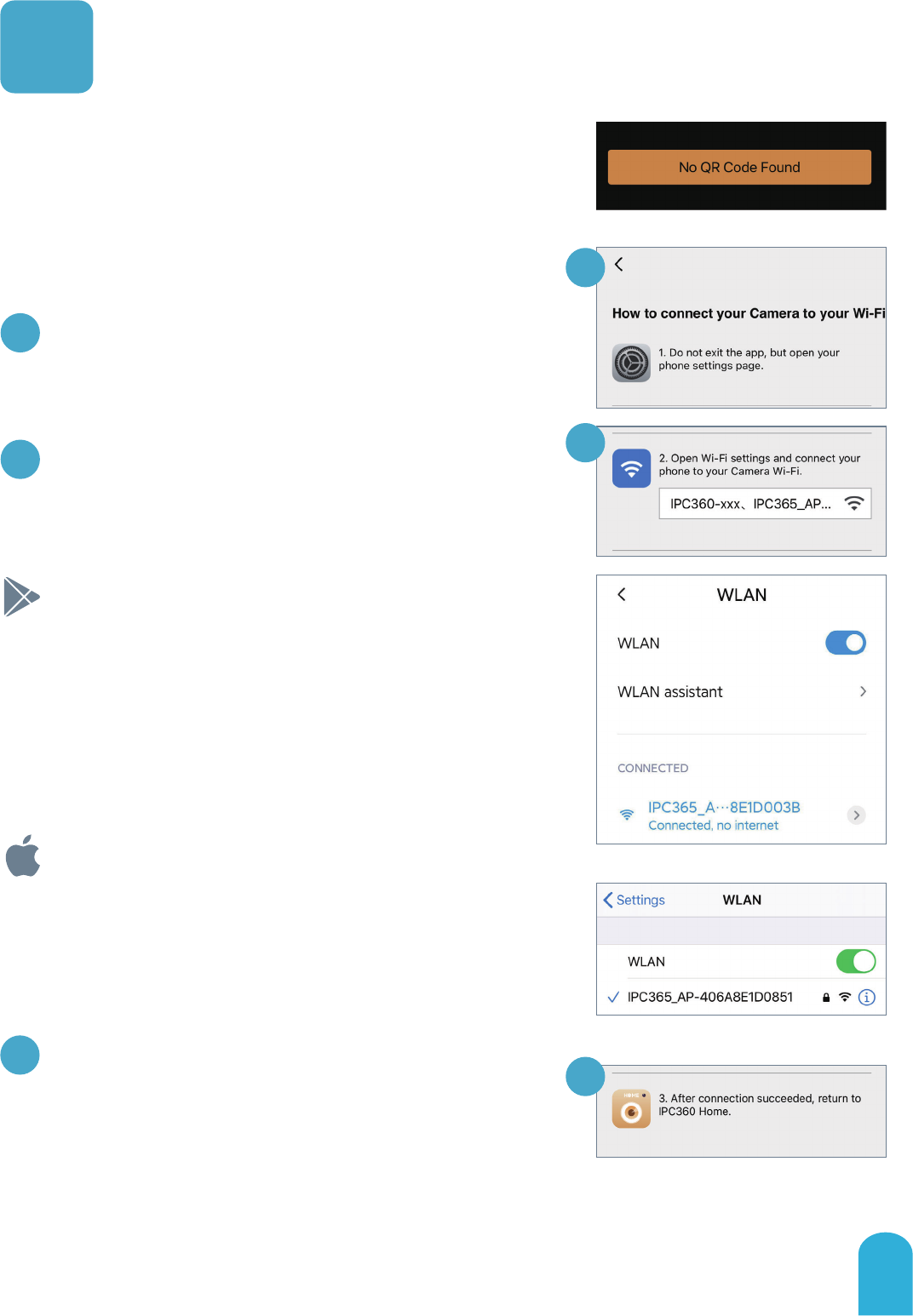
No QR Code Found
Android users:
If you cannot find the QR code on the
device, or the QR code is damaged,
please click "No QR Code Found".
Do not exit the app, but open your phone
settings page.
Open Wi-Fi settings and connect your
phone to your Camera Wi-Fi.
Please follow the instructions displayed on
the phone.
Open the phone settings
1
Open Wi-Fi settings
After connection succeeded, return to
IPC360 Home.
Return to IPC360 Home
3
)LQG,3&[[[B[[[LQWKH:/$1VHWWLQJ
interface,click to connect.If there is a pop-up
window asking if you want to switch WLAN,
please keep connected.
)LQG³,3&[[[B[[[´LQWKH:/$1VHWWLQJ
interface,click to connect.
Keep WLAN Connected
Open your iPhone's WLAN settings
Apple users:
3
1
AP









