Quick Setup Guide
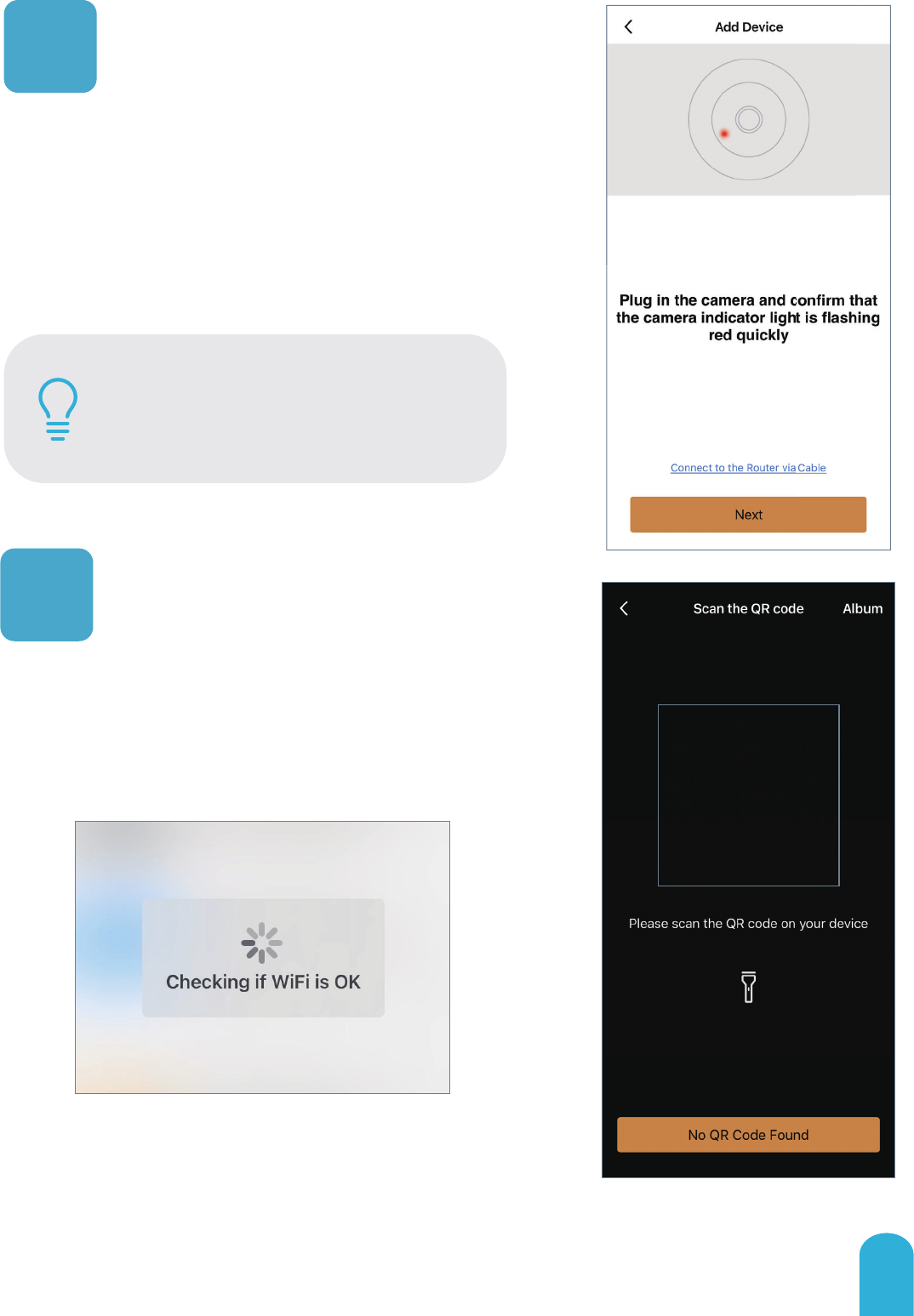
Scan QR Code
7
Confirm Startup Status
6
Scan the QR code located on the back of
the camera or scan the QR code below.
Note: The QR code is safe, please rest
assured to use.
After scanning the code, the system will
automatically detect whether the network
is available, and then automatically jump,
please be patient.
4
Note: the red light is flashing
fast and camera will make
“Ready to connect”.
Plug in the camera and confirm that the
camera indicator light is flashing red
quickly.
Please confirm carefully and click Next.









