User's Manual
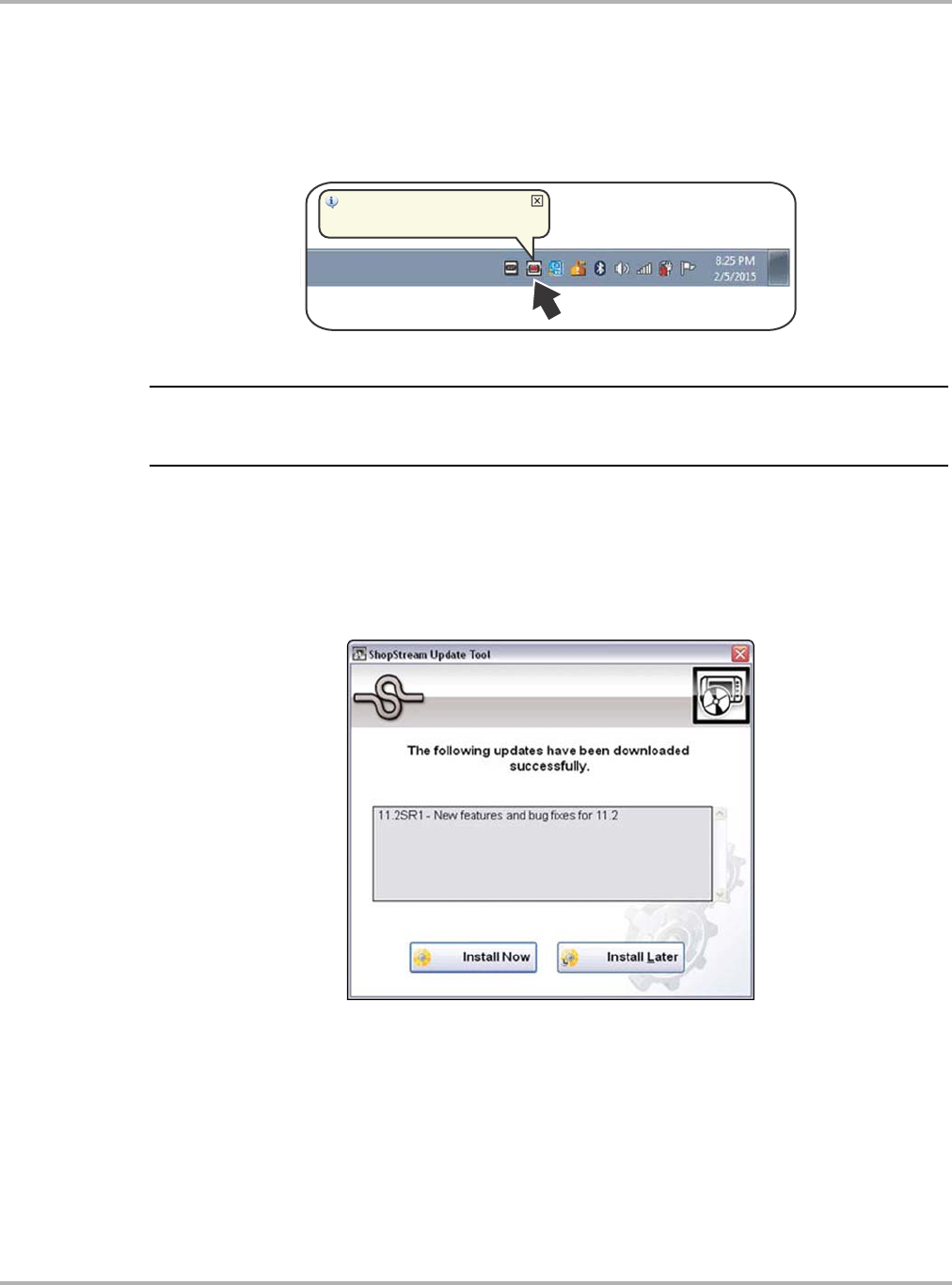
Draft 4/14/15- Do Not Distribute
168
ShopStream Update Tool (SST) Installing Software Updates
16.3 Installing Software Updates
When a software update is ready for installation, an installation update message will appear
(Figure 16-6). You can select the message or the SST icon from the Windows taskbar notification
area at anytime to start the software update installation process.
Figure 16-6 Typical update installation message
NOTE:
i Before installing a software update, have your Scan Module and USB cable available. The
software update may include Scan Module firmware updates that need to be installed.
z To install a software update:
1. Select the software update available message (Figure 16-6), or the SST icon from the
notification area.
A software update installation window will display (Figure 16-7).
Figure 16-7 Typical update installation window
2. Select an installation option to continue:
– Install Now—starts the software update installation. Proceed to step 3.
– Install Later—closes the message. The message will reappear at a later time as a
reminder.
4IPQ4USFBN6QEBUF5PPM
$SJUJDBMVQEBUFBWBJMBCMF$MJDLIFSFUPJOTUBMM










