User's Manual
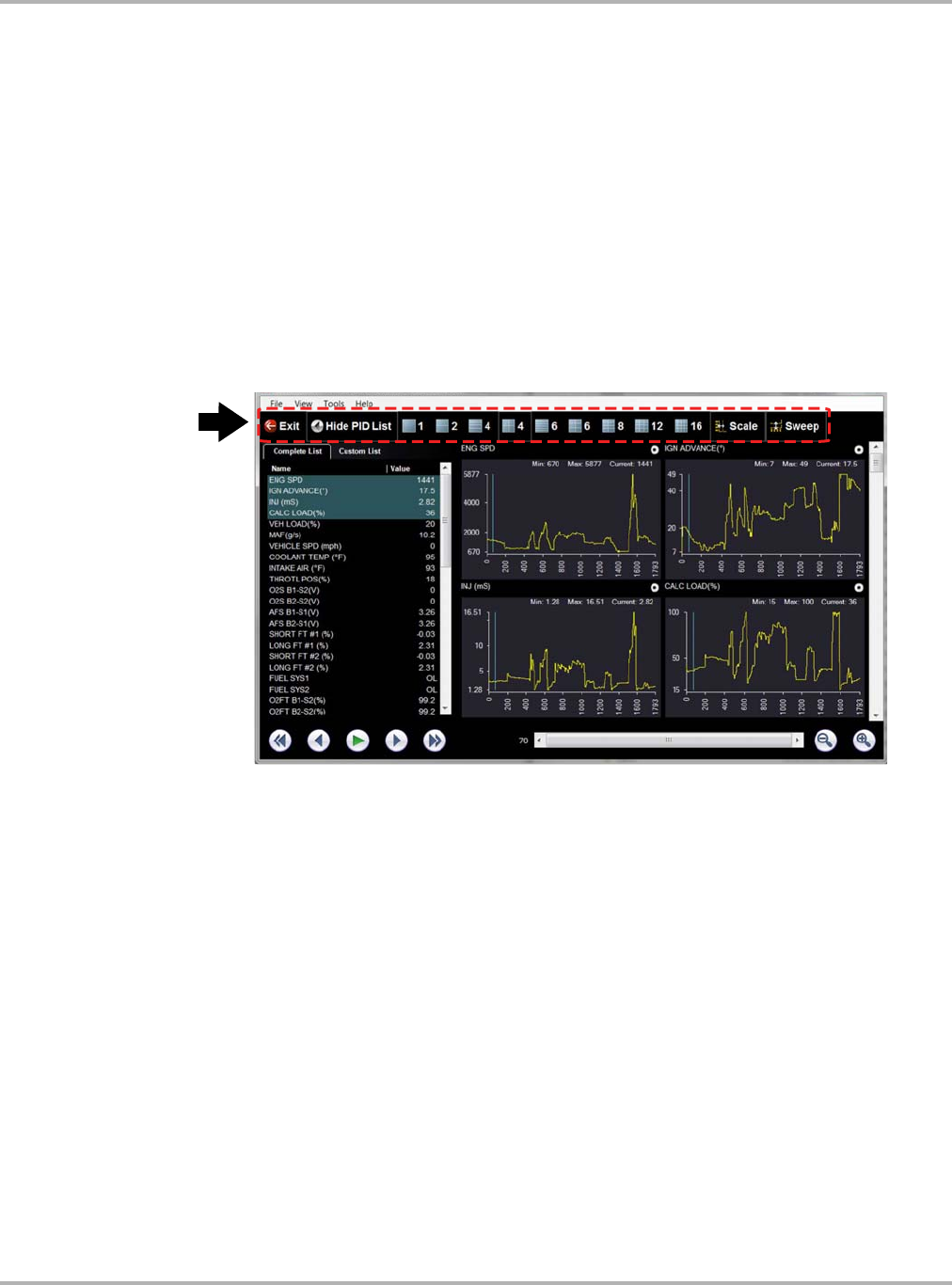
Draft 4/14/15- Do Not Distribute
133
Data Manager Operations Scanner DataViewer Operation
Help Menu
The Help menu provides Scanner Viewer software version information.
12.5.2 Display Toolbar
The Display toolbar provides the following controls (Figure 12-14).
• Exit—closes Scanner DataViewer.
• Hide PID List—toggles display between parameter text and graph views.
• Display Views (1 to 16)—determines how many graphs display at a time.
• Scale—switches the scale values shown to the left of the graph off and on.
• Sweep—switches the sweep values shown below the graph off and on.
Figure 12-14 Display toolbar










