User's Manual
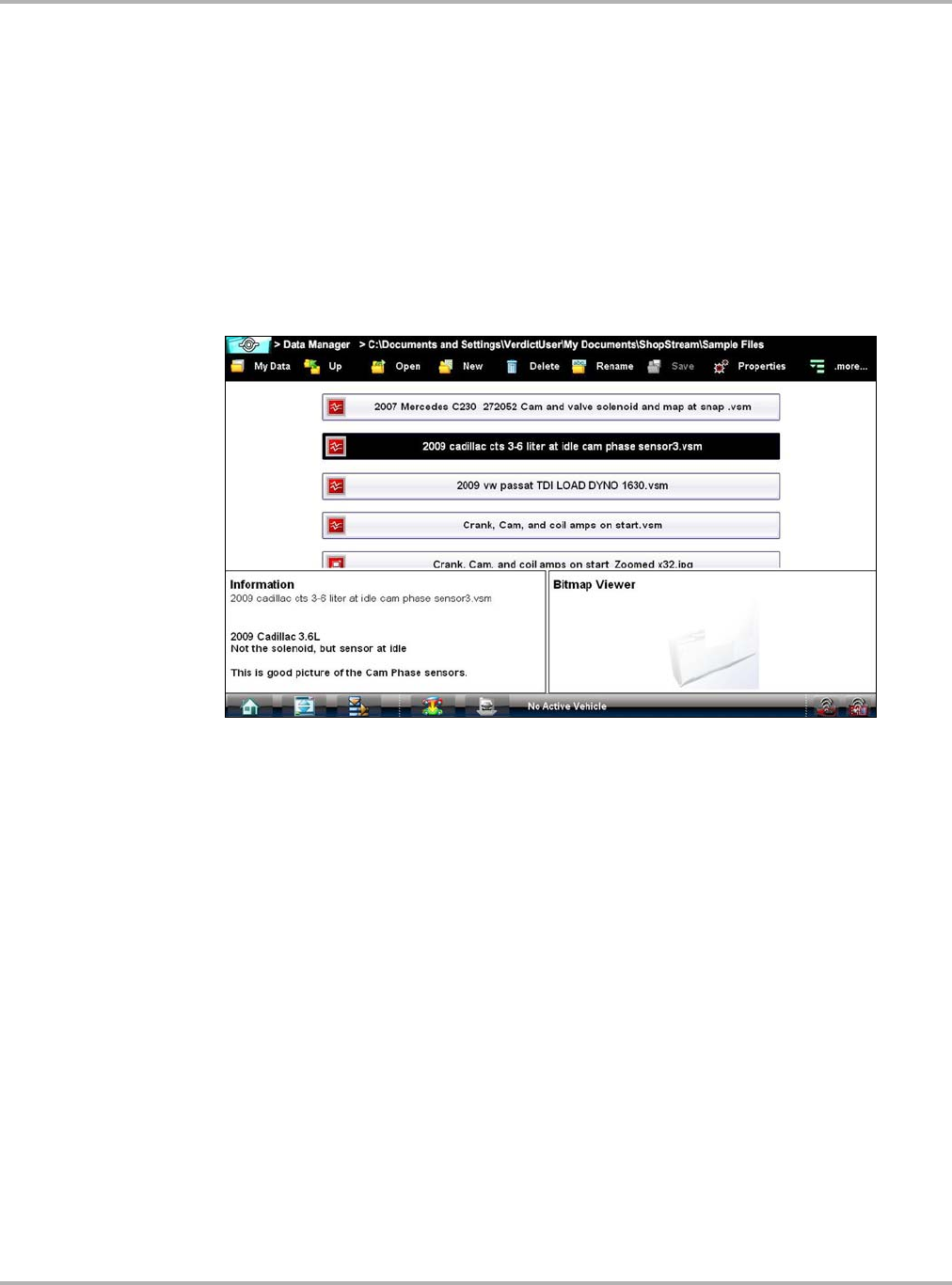
Draft 4/14/15- Do Not Distribute
123
Data Manager Operations Operations
Folder returns you to the main screen. A second tap would display the contents of the “My
Documents” folder.
12.3.3 Open
The Open icon is only active (displays in color) when an item in the folders panel is highlighted.
z To open a folder:
1. Highlight the file to open in the folders panel.
2. Select the Open icon to load the highlighted file.
Figure 12-2 Sample open folder showing information
The screen advances and the contents of the open folder are shown in the folders panel.
Highlight an item in the folders panel and the information or preview displays, if available, in
the lower portion of the screen (Figure 12-2).
3. To exit the current folder:
– Select My Data on the toolbar to return to the main Data Manager screen.
– Select Up on the toolbar to return to the previous page.










