User's Manual
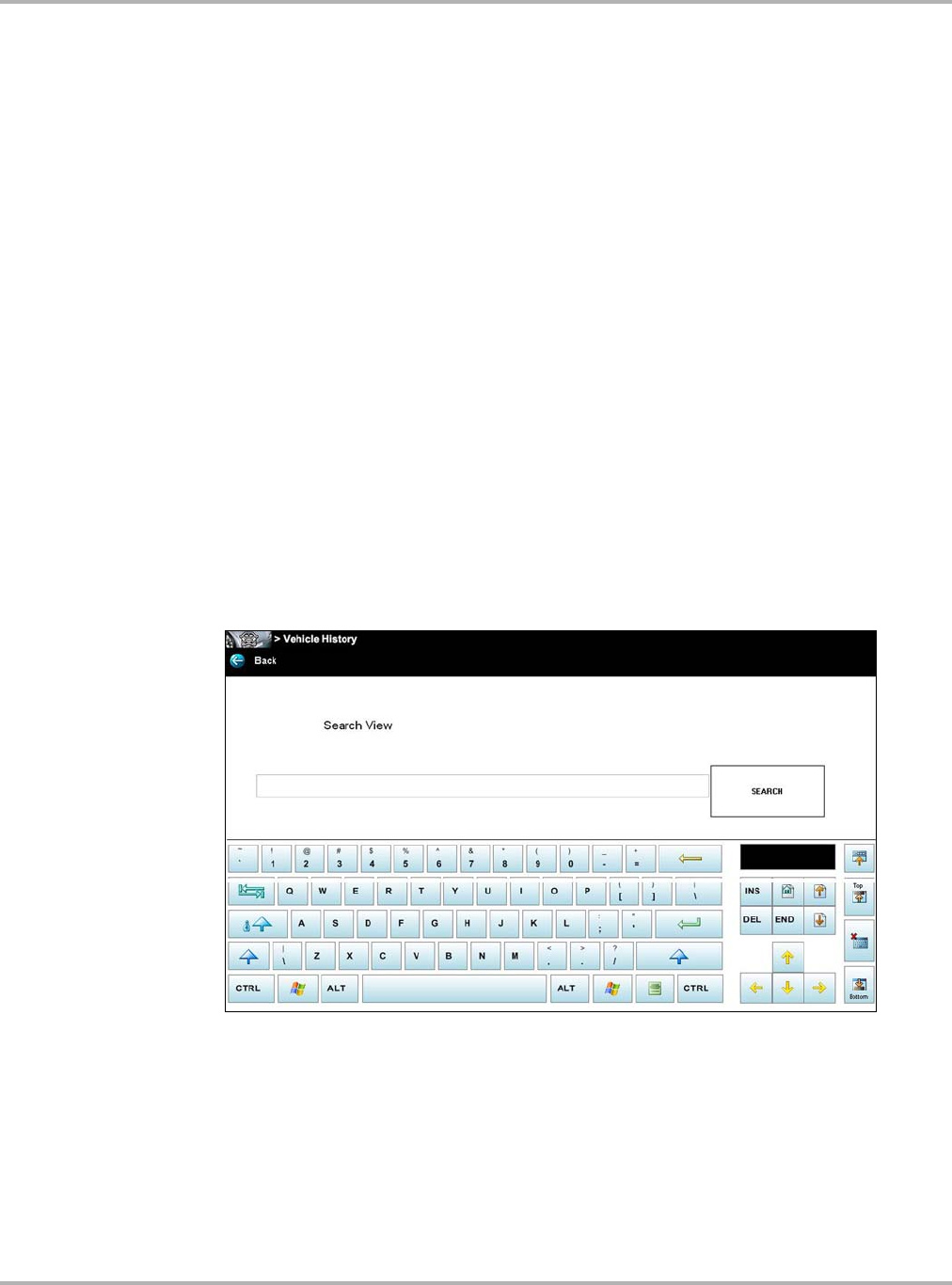
Draft 4/14/15- Do Not Distribute
119
Vehicle History Operations Screen Layout
Delete
Use the Delete icon to remove unwanted items from the Vehicle History list. Simply highlight the
item to remove, then select Delete.
Search and Show All
Selecting Search opens a dialog box that allows you to search Vehicle History items by category.
You can search for data in the following categories:
– Year
– Make
– Model
– Color
– Customer
– License
– State
– Technician
z To search:
1. Select Search on the Vehicle History toolbar to open the search window.
2. Select within the text field of the search window to open the virtual keyboard (Figure 11-3).
Figure 11-3 Sample Search dialog box
3. Enter the search criteria using the keyboard. There is no need to identify the category, just
enter the search item.
4. Select Search twice. The first tap closes the keyboard, the second tap starts the search.
The display returns to the Vehicle History screen with only the records fitting the search
criteria showing.
5. Select Show All on the toolbar to restore the complete Vehicle History list.










