User's Manual
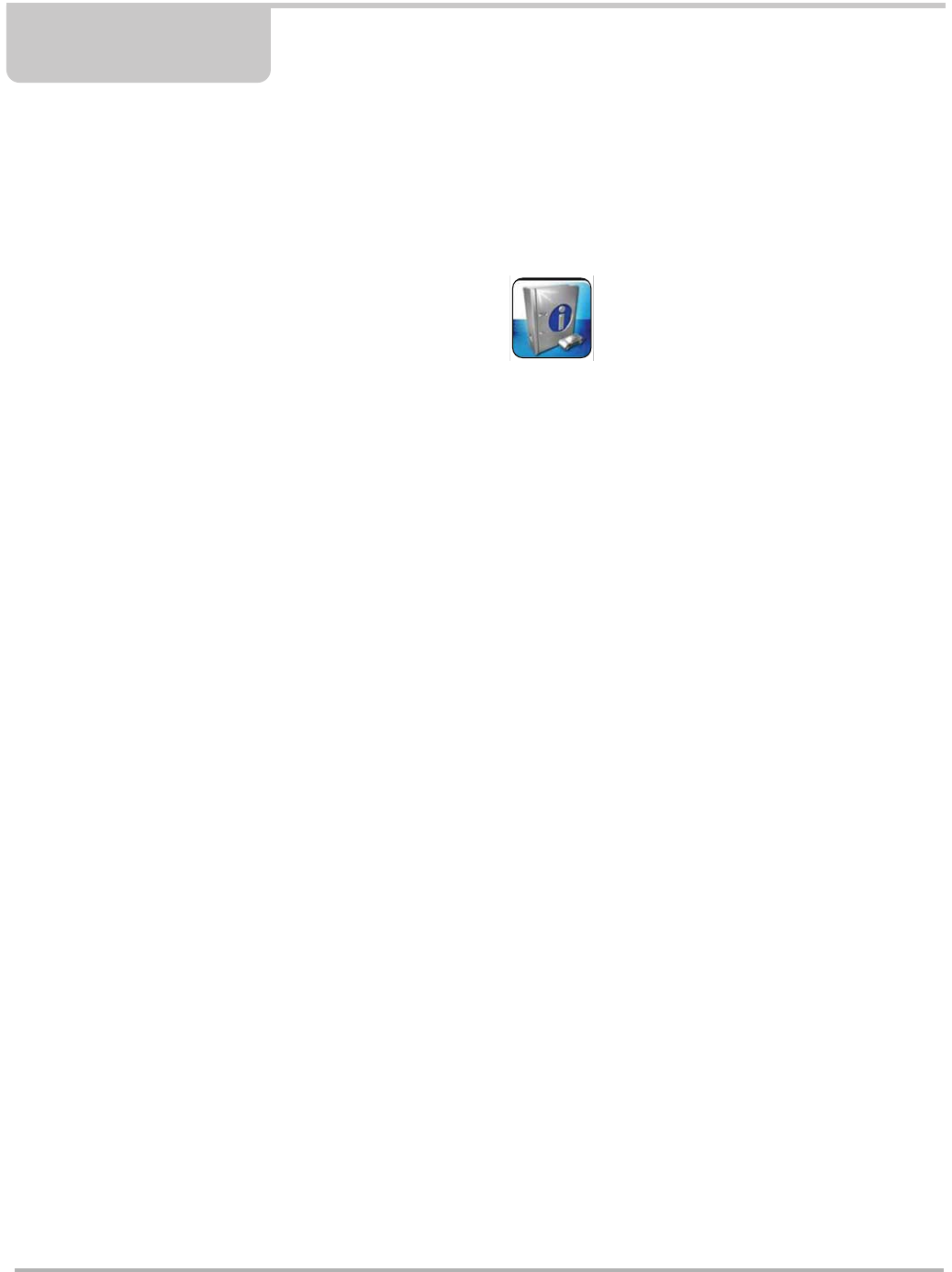
Draft 4/14/15- Do Not Distribute
113
Chapter 9 Repair Information Operations
After using the Scanner, Guided Component Test, and Scope Multimeter to diagnose and locate
the source of a problem, select Repair Information on the Home screen to link to resources that
help you fix the problem and get the vehicle back in service (Figure 9-1).
Figure 9-1 Sample Home screen Repair Information icon
ShopKey
®
Pro and ProDemand
®
subscriptions are available as an option for North America. An
internet connection is required. When installed, simply select the Repair Information icon on the
Home screen to start the program. Refer to the on-line help within the program for additional
information.










