User's Manual
Table Of Contents
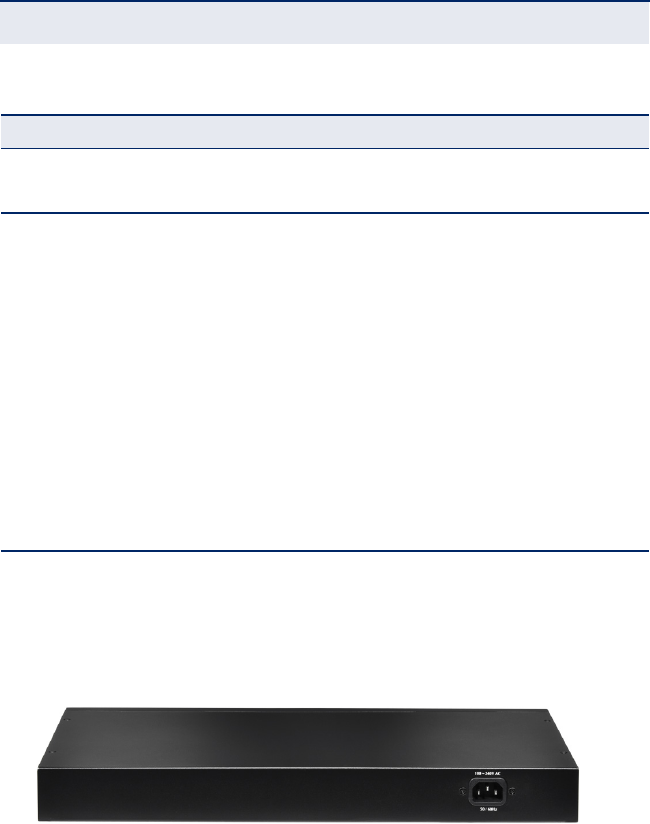
C
HAPTER
2
| Hardware Description
Rear Panel
– 12 –
RJ-45 PORTS
The switch contains 24 100BASE-TX and 2 1000BASE-T RJ-45 ports. All ports
support automatic MDI/MDI-X operation, so you can use straight-through cables
for all network connections to PCs or servers, or to other switches or hubs.
Each of these ports support auto-negotiation, so the optimum transmission
mode (half or full duplex), and data rate (10, 100, or 1000 Mbps) is selected
automatically.
Each port also supports IEEE 802.3x auto-negotiation of flow control, so the
switch can automatically prevent port buffers from becoming saturated.
REAR PANEL
The rear panel of the switch features the AC power socket.
Figure 2: SMCFS2601P Switch Rear Panel
AC POWER SOCKET
Connect the female connector of the power cord here, and the male connector to
the AC power outlet. Note that the socket includes the PE (Protective Earth) pole
to connect the switch to ground through an AC power cord. Make sure the
voltage of the power supply meets the requirement of the input voltage and use
an appropriate AC power outlet that includes a Protective Earth pole.
PoE In Use On Green A PoE device is connected.
Off No PoE device connected.
Table 1: System and Port Status LEDs (Continued)
LED Condition Status










